30E03500 - Data Science for Business II, 25.02.2019-11.04.2019
This course space end date is set to 11.04.2019 Search Courses: 30E03500
Topic outline
-
The course requires coding assignments to be completed.
For working on the coding assignments, we will provide you a web-based Python environment ("JupyterHub"). This environment allows you to work with Python notebooks using only a web-browser (such as Firefox or Chrome) and your Aalto account (same username and password that you are using for logging into MyCourses).
In general, the workflow for completing a coding assignment is as follows:
- Once published, fetch the assignment into your home folder (on Jupyter Hub)
- Complete the exercises inside the notebook
- Download the completed notebook (file type .ipynb) to your computer
- Upload the file to the MyCourses submission box
What is JupyterHub?
JupyterHub is a server which hosts Jupyter Notebooks. In this course, it is used to share tutorials and publish assignments. It currently has capacity for about 500 concurrent users.
Okey what next?
Go to the site
JupyterHub is hosted at https://jupyter.cs.aalto.fi/.
Login
When the page has loaded, you should be greeted with a login page. Use your Aalto credentials to log in.

Choose the correct module
Next, a Spawner Options page will come up. Choose "Data Science for Business 2019 II" and press "Spawn". JupyterHub will launch a session for you. Depending on the load to the server, this might take even a couple of minutes (but usually just seconds).
If you cannot see the course or receive an error message, please contact the course assistants!
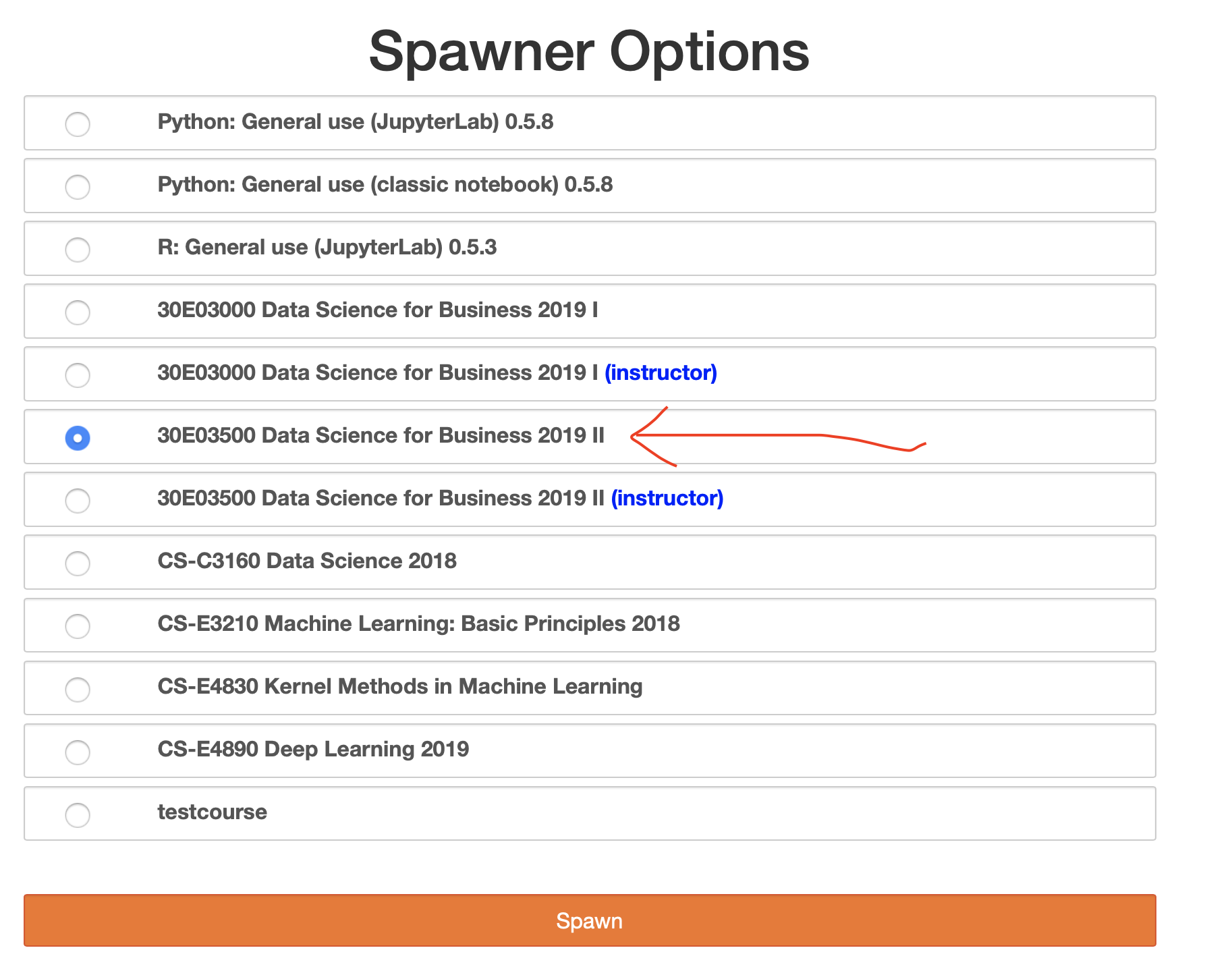
Home Page
Once your session has started, you will see the screen below. If you have never worked with Aalto's JupyterHub, the "Files" tab will be empty. If you have used JupyterHub in other courses, you might see your old files which is totally ok. Next, click the "Assignments" tab to see your assignments.
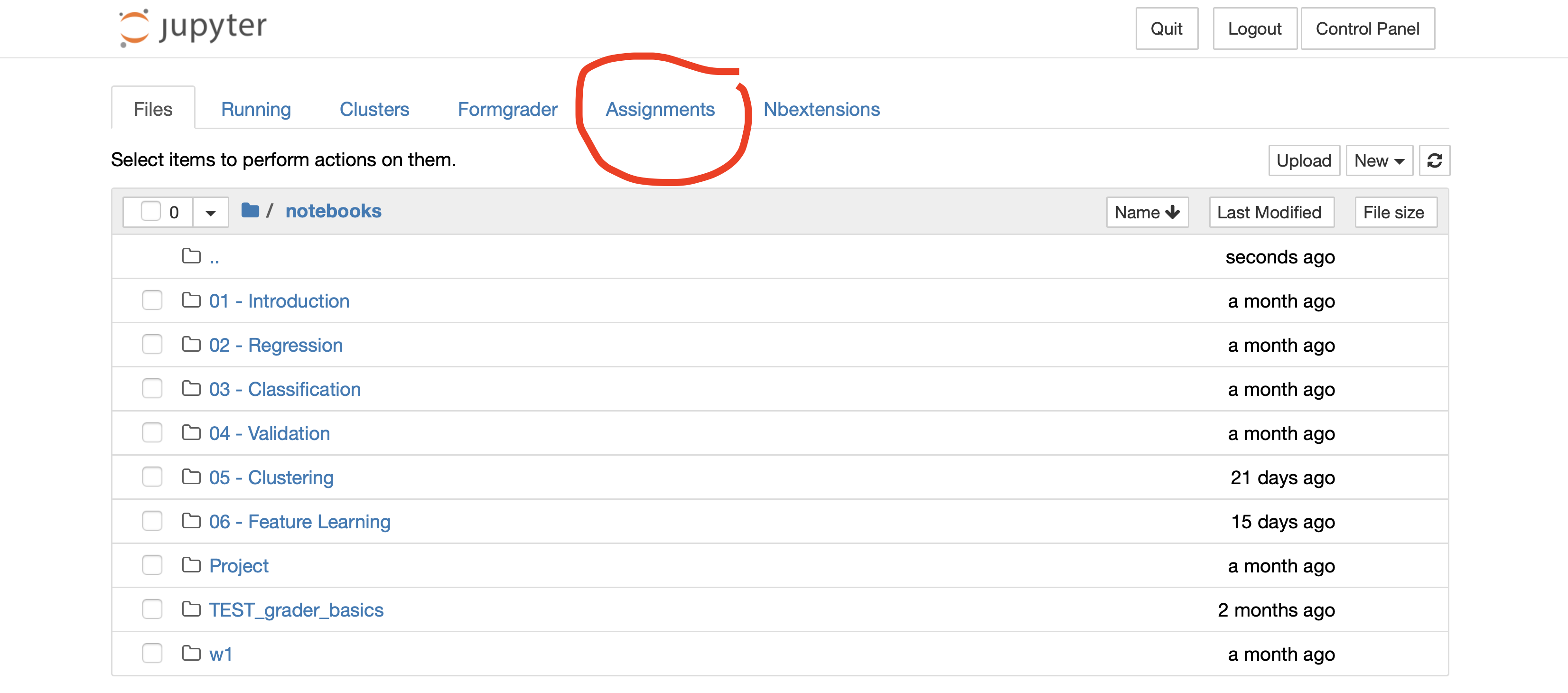
Fetching the assignments
In the Assignments tab, you see a list of assignments available to you. As the course goes on, more assignments will be available.
Check what assignments are available under the "Released assignments" header and click "Fetch". The assignment will now be shown under the "Downloaded assignments" header.
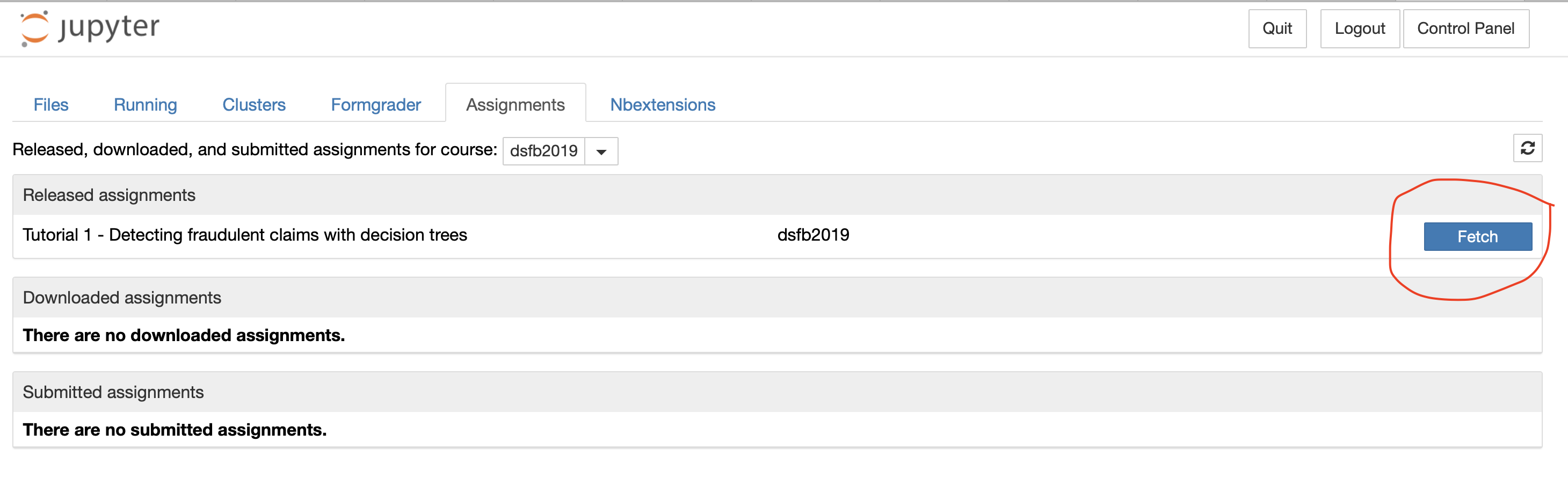
Start working
Go back to the "Files" tab. A new folder named "dsfb2019-2" will have appeared. Open it.

A folder named similarly to the fetched assignment will have appeared (if not, refresh the page in your browser). Within the folder you will find the assignment exercise notebook that you are required to complete. Further, the folder usually contains the relevant data files and in some cases images/banners.
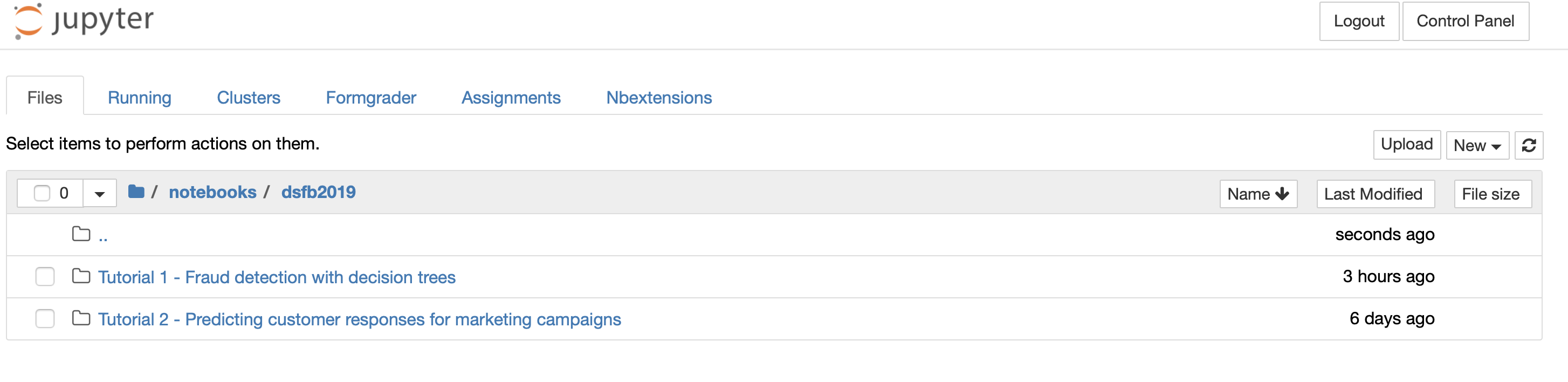
Congrats, you are all set and ready to start working on the assignment. Good luck!

After you have completed the assignment, you can download it to your computer. Mark the file (1.) and then click "download" (2.).
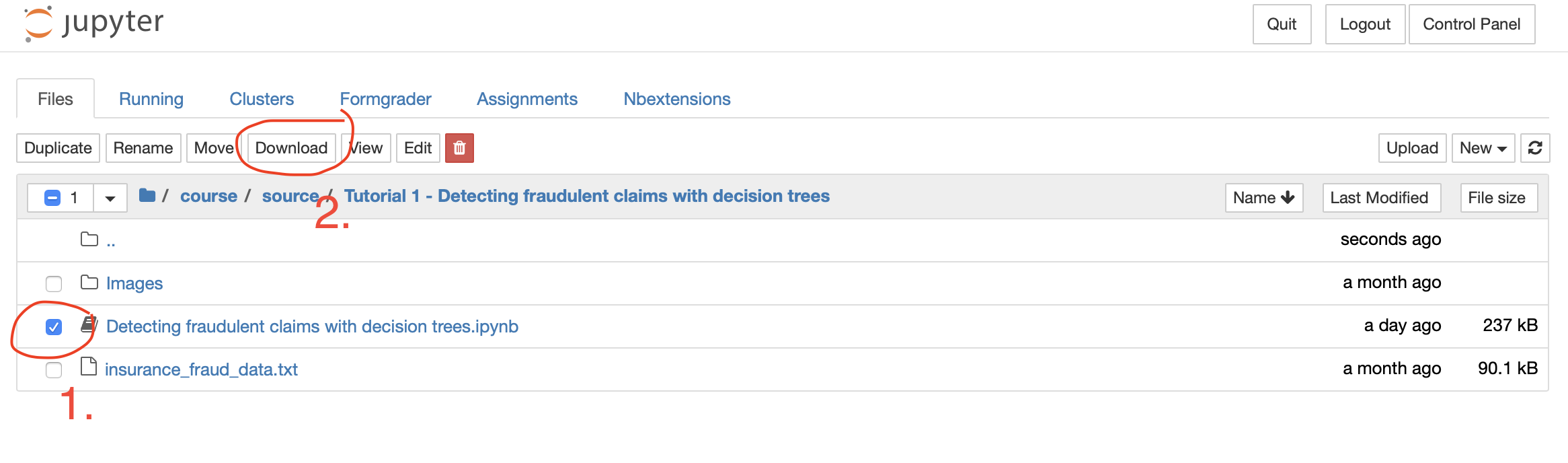
Note: JupyterHub shows a submission function under the "Assignments" tab, however, we are NOT using it in this course (feature is still in beta stage). Submitting your assignment in JupyterHub is NOT a valid submission!
Submitting your notebook
Submit the download .ipynb file into the correct MyCourses submission box. This step is identical to what you are used from all other courses.