CS-E4820 - Machine Learning: Advanced Probabilistic Methods D, 15.01.2021-13.04.2021
This course space end date is set to 13.04.2021 Search Courses: CS-E4820
Topic outline
-
Exercises begin in Week 3 (18.1-24.1).
There are nine exercises rounds in this course published weekly on Friday after the lecture related to the topic of that lecture. Students submit their answers at the latest 1.5 weeks later on Tuesday 23:00.
The publication and submission of the exercises are done via Aalto JupyterHub system. See the “JupyterHub” section for submission instructions.
NB! Late submissions will be accepted for grading until Wed 12:00 (noon), the day after the deadline, but with 2 points automatically subtracted. After this, JupyterHub will be closed for submissions and no points will be awarded. It is not possible to hand in some part of the problems before the deadline and the rest after the latest submission determines the submission time for the entire assignment.
Two weekly exercise sessions will be organized, where the students can come and do the exercises, and an assistant is available to help with any questions. The sessions are held on Wednesdays 16.15-18.00 and Fridays 14.15-16.00. For the location of each session, see the course timetable.
The release and submission dates of each assignment are given below.
Assignment # released
by 14:00Submission deadline
at 23:001 15.1 26.1 2 15.1 2.2 3 15.1 9.2 4 15.1 16.2 5 15.1 2.3 6 15.1 16.3 7 15.1 23.3 8 15.1 30.3 9 15.1 6.4 Exercise Sessions
The exercise sessions will be held remotely over Zoom as per the timetable. During the scheduled two hour session, two TAs will be available to answer your questions on Zoom. To seek help, post a Zoom link on the exercise-specific Slack channel and one of the TAs will join the chat to clarify your questions. We request you to limit each interaction to ten minutes or less so that everyone can get the opportunity to get their questions clarified.
JupyterHub
The assignments are published via the Aalto's JupyterHub server (https://jupyter.cs.aalto.fi/). The Jupyterhub server provides a web-based Python environment to solve and submit your programming solutions. In order to connect to the Jupyterhub you can use the same username and password as used for logging in to the MyCourses page.Login
Select Course and Spawn
Select "CS-E4820 Machine Learning: Advanced Probabilistic Methods (2021)" and press "Spawn" to launch a session for you. This might take a little while, e.g. if the server is very busy.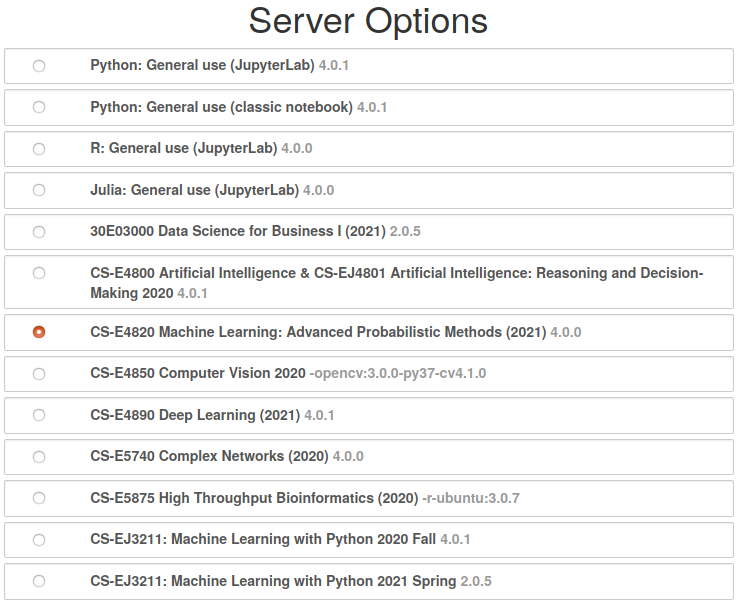
Home Directory
When the session has started you will first see your home-directory. It might be empty if you have not been using JupyterHub yet. Your personal notebooks will appear here once you have fetched them.The list of currently released exercises can be found by opening the "Assignment" tab (green).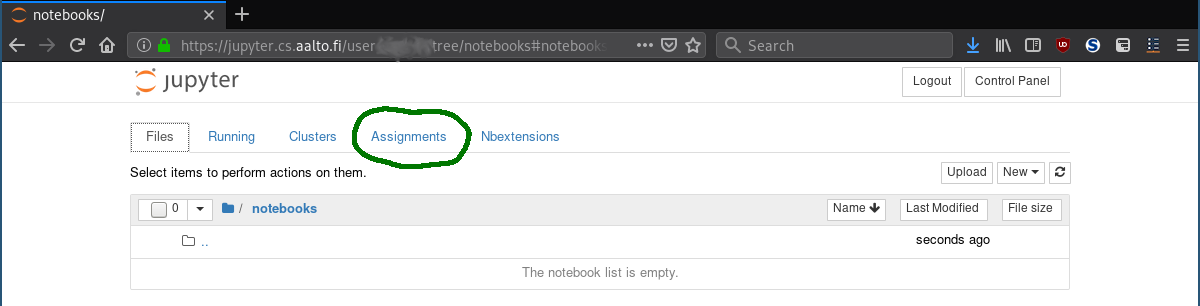
Fetching the Exercises
In the assignment tab you will see the list of computer exercises currently available to you. The next exercises will gradually become available to you.Make sure that as the course "advprobmethods2021" is selected.You can now fetch an available assignment to your home directory using the "Fetch" button. The exercise will appear under "Downloaded assignments".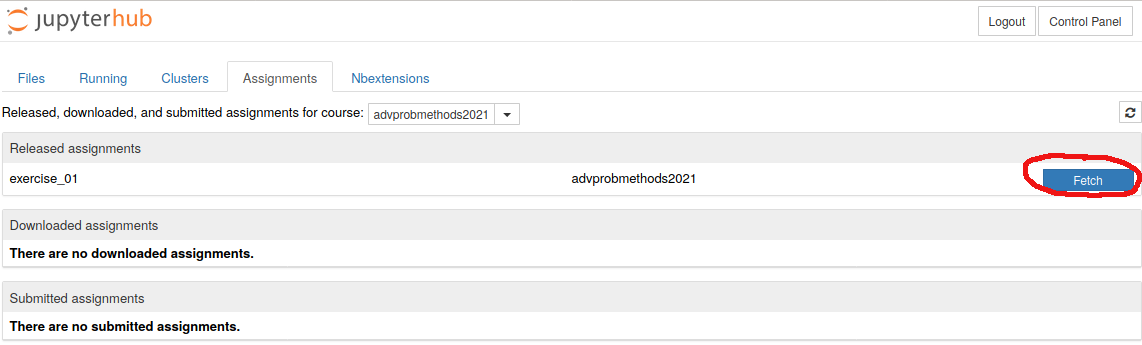
Opening the exercise
After you have downloaded the exercise you can open it by clicking on the particular filename.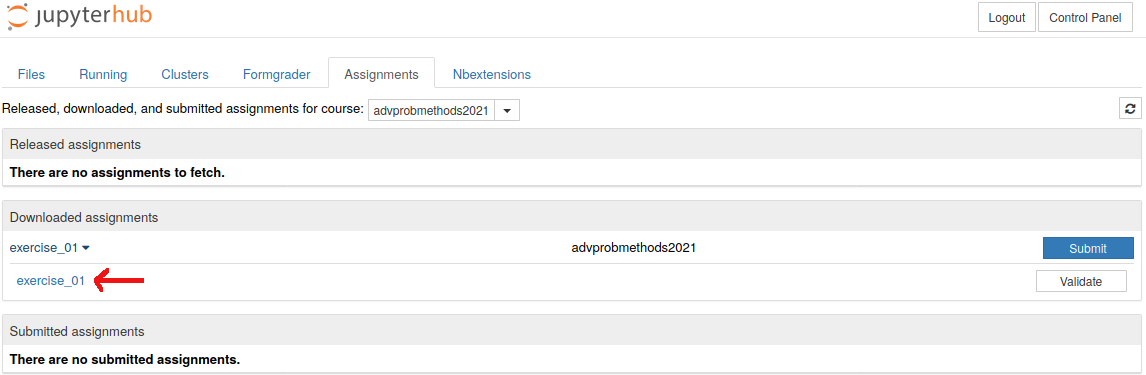
An open Notebook
Once you opened the exercise notebook you can start to solve the problems. The problems are a combination of pen & paper and programming tasks.Follow the instruction in the notebook to complete the tasks. Save your notebook (CTRL + S) when you are ready.Submit your solution
Once you finished the exercise, you can submit the solution (the completed notebook) by pressing the "Submit" button (red ellipse) in the "Assignments" tab. It is possible to submit several solutions, but only the latest is considered for the grading.You can see your submissions under "Submitted assignments".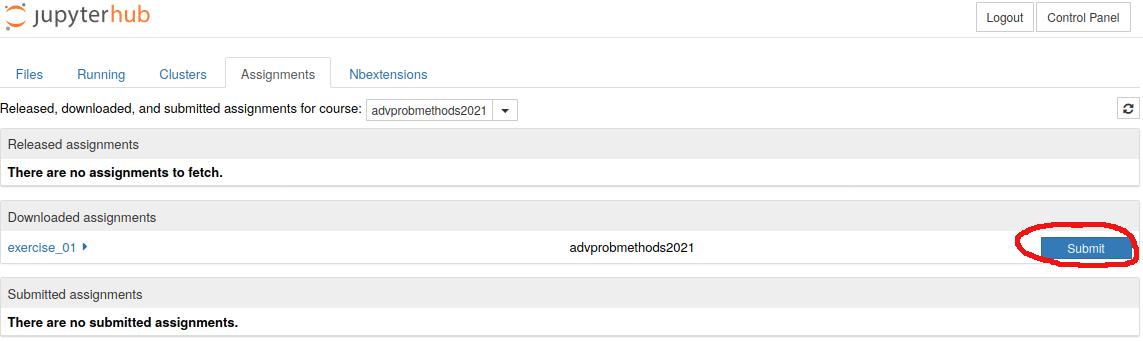
Notebook Grading
After an assignment is graded it will be made available via JupyterHub under the "Assignments" tab. Once the grading is complete clicking "Fetch Feedback" will result in a "View" button that takes you directly to the "feedback" form which will show your grades for each problem in the assignment.We will notify you via MyCourses when the grading of an assignment is complete.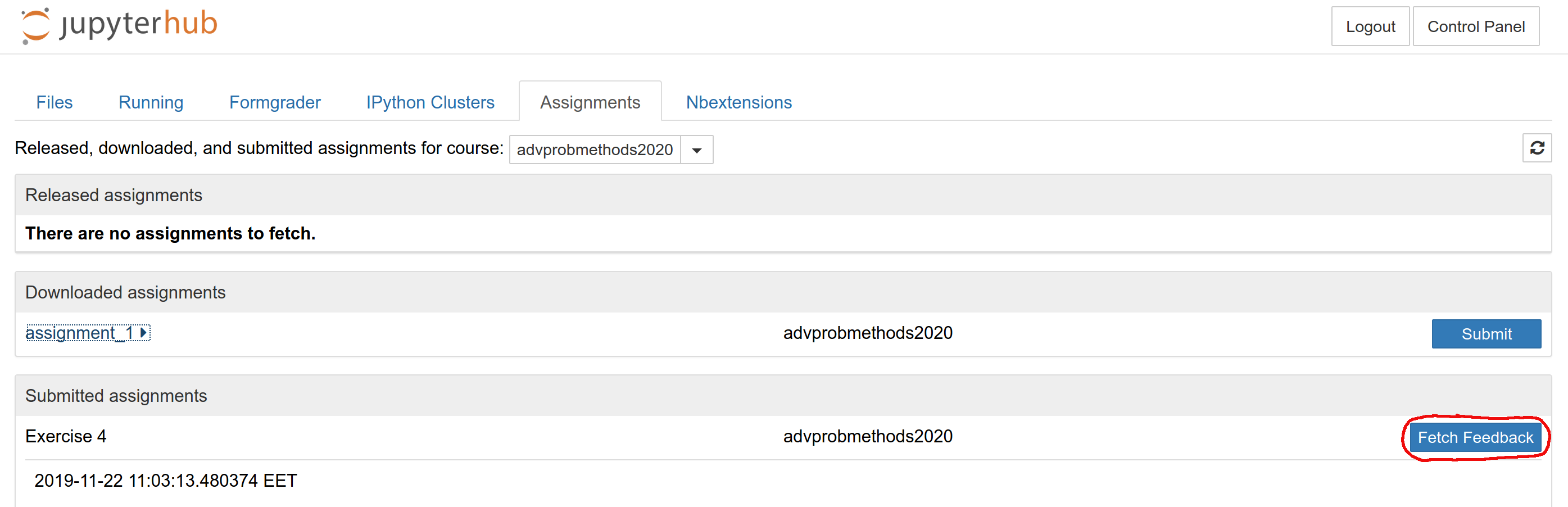
Model Solutions
Grading of the exercises may take some time due to limited resources. However, you can verify your answers through model solutions that will be posted here after the deadline.
Support / Feedback
Please post questions, problems, feedback, etc. regarding the exercises in the course Slack. TAs will respond to them, although it might take a day (and longer during the weekends). So students are encouraged to be active in the forum and help others when they know the answer to a posted issue. Emails sent to the TAs regarding the assignments doubts may not be considered.
However, for administrative matters and other issues, you can contact Santosh Hiremath (firstname.lastname@aalto.fi).
-
Exam Assignment
-
Retake exam Assignment
The exam is organized remotely. The exam will be made available at 1 pm on Tuesday, April 13th, 2021. After doing the exam, the student must return the exam in MyCourses. The duration of the exam is 3.5 hours and an additional 0.5 hours for submitting your answers in MyCourses. Therefore, the deadline for submitting the answers is at 5 pm. The submission system accepts late submissions until 5:15 pm, however, 2 points will be deducted for each starting 5 min of overtime.
The exam must be done with pen and paper (or with pen on a device with a touch-screen). Answers that are not hand-written will not be graded. A scientific calculator may be used. You can also use all materials provided on the course: lecture slides, videos, assignments, and model solutions. Use of other materials and communicating with other students by any means during the exam is not allowed (see Aalto code of academic integrity https://into.aalto.fi/display/ensaannot/Aalto+University+Code+of+Academic+Integrity+and+Handling+Violations+Thereof). In the end, the answers must be submitted as a single PDF. It is the responsibility of each student to check in advance that they have the required equipment (e.g. pen, paper) and means to convert their hand-written solutions into a PDF (e.g. by scanning or taking a photograph) and to make sure that the writing is sufficiently clear. Points will be deducted if the grader can not make sense of the answer due to a lack of clarity.
Your answers must be justified, and just reporting the final answer will not yield any points.
-