MEC-E5004 - Fluid Power Systems, 08.09.2020-08.12.2020
This course space end date is set to 08.12.2020 Search Courses: MEC-E5004
Topic outline
-
-
Research Group selection Group choice
Research Group selection
-
Assignment 1
Assignment 1
- version 25.9.2020
- minor update
Load masses different for each group -> see page 8
- Powerpoint -> explanation
- MathCad template -> for equations and numerical results -> there is possibility for issues in MathCad versions -> if you can't open the file -> check pdf (below) at first
- MathCad template in pdf format -> for viewing/reading, not for calculations
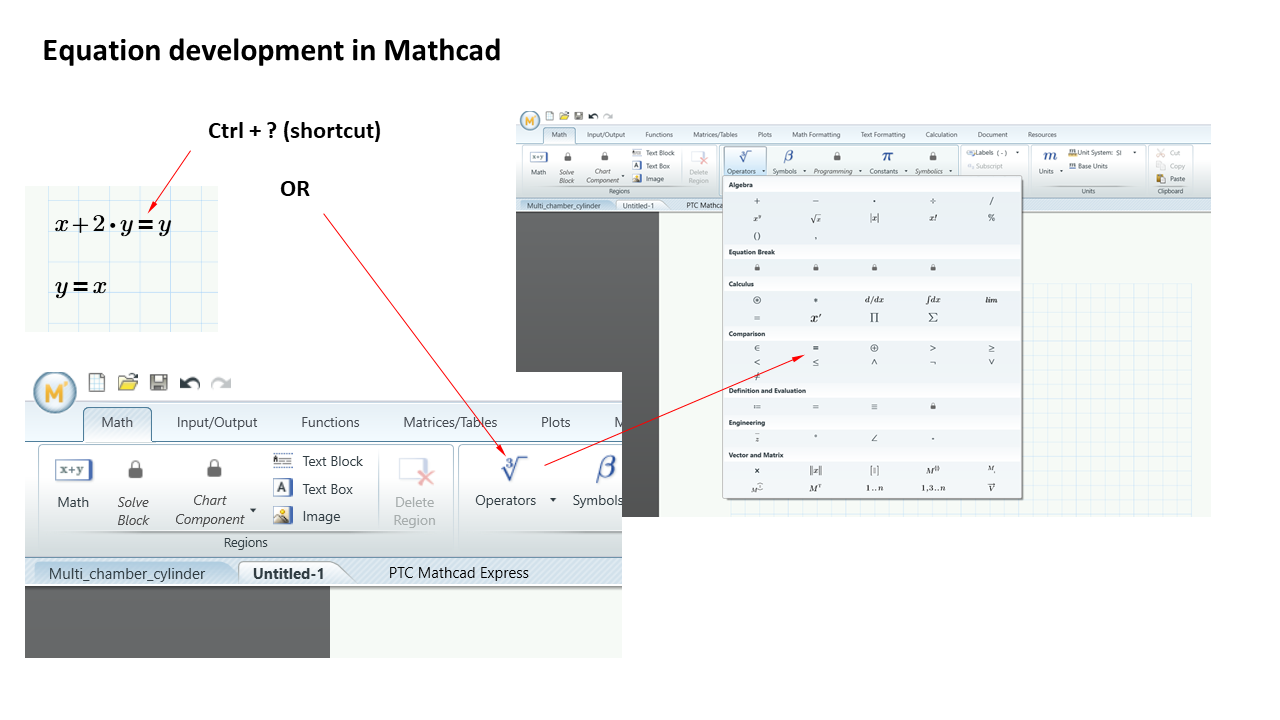 Research Groups return 1 document1. Calculation document- Document with relevant equations (developments of equations) made with MathCad- Numerical answers + PLOTSIn MathCad you should show the developments of equations, you can (also) use the solver function (”find” or corresponding) for system of equations but still show the developments of equations!The MathCad version was made with Aalto's Prime 5.0.0.0 version (in Workstations?) and I was able to open it with Prime 6.0.0.0 (free version) also.
Research Groups return 1 document1. Calculation document- Document with relevant equations (developments of equations) made with MathCad- Numerical answers + PLOTSIn MathCad you should show the developments of equations, you can (also) use the solver function (”find” or corresponding) for system of equations but still show the developments of equations!The MathCad version was made with Aalto's Prime 5.0.0.0 version (in Workstations?) and I was able to open it with Prime 6.0.0.0 (free version) also.
If issues with this, we try to solve them!
It is probably easier, if you have access to Aalto's workstations. If not, you can download MathCad for free, at least for a while:
1. option
In Finnish: Mathcad Prime 5 kokeiluversio
https://mathcad.fi/index.php/lataussivu/
2. option
Mathcad Express Free Download: Free 30 Day Trial, version 6.0.0.0
https://www.mathcad.com/en/try-and-buy/mathcad-express-free-download
At the end of 30 days, you’ll then automatically have lifetime access to PTC Mathcad Express, a lighter version of PTC Mathcad 6.0. -
Simscape Simulation assignment 1
Simscape Simulation assignment 1 (update (9.11.2020)
Simscape Results Explorer issue: Explorer not visible:
Do this in Simulink:
- open page MODELING
- open Model Settings
- on the LEFT: click Simscape
- Data Logging:
- Log simulation data: All
That will bring the Explorer visible (after new simulation, at least)!
..........................................................................
Load Sensing System
Assignment the Phase materials available:
- Instructions for modeling -> version 27102020 most recent
- Powerpoint template for report -> version 27102020 most recent
- Excel template for Phase 2 calculations (07102020)
- Excel template for Phase 5 calculations (27102020)
- Simulink Template (14102020) for Phase 3 benchmark simulations (2 versions: 2020a and 2018b)
-
Assignment 2Assignment 2
-
Simscape Simulation assignment 2
Simscape Simulation assignment 2 (for GROUPS)
-------------------------------------------------------
Updates 1.12.2020
Correction (new Powerpoint Template)
• ηpump.t.overall means• Pump’s total efficiency during UP/DOWN operation• Not only lowering!Updates (10.11.2020)
New information for the solver settings. Read the new file: "Testing ...".
Simscape Results Explorer issue: Explorer not visible:
Do this in Simulink:
- open page MODELING
- open Model Settings
- on the LEFT: click Simscape
- Data Logging:
- Log simulation data: All
That will bring the Explorer visible (after new simulation, at least)!
https://se.mathworks.com/help/physmod/simscape/ug/log-and-plot-simulation-data.html
------------------------------------------------------------------------Concentrate on pages 58 - 64
The assignment Word file is now updated and official
The Powerpoint report file is now available!
Deadline 9.12.2020
-
Servo simulation assignment
Servo simulation assignment, deadline 3.12.2020
- the actual simulation exercises takes place on Wednesday 18.11.2020, we will continue on Tuesday 24.11.2020
- new report template available (24.11.2020, "Hydraulic_position_servo_simulation_report_2020 version 2") -> you can use also that, minor modifications related to tuning of PI and PID controllers.
Background:
- Tuning of the Velocity servo (which are not studying this year) goes fairly straightforward and there should be no major problems, ... if you just find proper values for a) critical gain and b) time period of oscillation.
Hints (updated 24.11.2020)Problems?
1. With PI or/and PID or
-2. If you do not have license for Automated tuning or it "just does not work"
PI
- If you have problems with PI (stability) and you want to "make it working", you can try to make the integrator (Ki) gain smaller (from Ziegler-Nichols value 100% -> 90%, 80%, ...). Mention that you have used "non Ziegler-Nichols" parameter values.
PID
- if the standard PID tuning by using Ziegler-Nichols method does not work, you can try "No overshoot" option (for instance). Report, what parameter values you have used. Mention also the tuning method and that you have used "non Ziegler-Nichols" parameter values.
- you can try either (from the Excel list)
- "No overshoot"
- "Small overshoot"
mention in the Report Powerpoint what tuning method you are using!
status (17.11.2020)
- Simulation (Simulink) model added
- Report Powerpoint added
- Excel file for parameter tuning added
- Instructions for simulation and tuning added (slightly modified version at 13.47 o'clock)
- Lecture slides added
Anti-Windup Control Using a PID Controller
https://se.mathworks.com/help/simulink/slref/anti-windup-control-using-a-pid-controller.html
-
Assignment 3
Calculation Assignment 3/3 for Groups
Updates (2) - (25.11.2020)
1. Powerpoint file "Solving Assignment 3_1" added to help Solving Assignment 3.1
2. MathCad file "Vectors", new version
- Read this MathCad file Multiplication of vectors and elements in vectors.mcdx for instructions
- Assignment 3.1 includes multiplication of vectors by scalars and also multiplication of individual vector elements.
Update (16.1.2020) ->leakage equations in Powerpoint (page 7) corrected -> new Powerpoint file version.
Deadline 4.12.2020
- READ the Powerpoint file for instructions- Two (2) individual assignments (3.1 and 3.2)
- Read also MathCad file Multiplication of vectors and elements in vectors.mcdx for instructions
- Assignment 3.1 includes multiplication of vectors by scalars and also multiplication of individual vector elements.
- Use MathCad template file for calculations and results. GROUP's outputs are these two files (use MathCad format also in documentation!):
- Assignment_3_1_TEMPLATE.mcdx
- Assignment_3_2_TEMPLATE.mcdx
-