Visual resources course materials
7. Search engines
Searching for images is one of the most common searches on the Internet. It is worth using more advanced search engines for images in order to find pictures of a certain size or colour, or when trying to find an image that can be used for a specific purpose. With some image search engines, it is possible to specify which Creative Commons licence is being used for the image being sought. One can also check where a particular image can be found on the Internet using an inverse image search engine.
However, it should be remembered that the best image content on the
Internet, particularly in the fields of art and culture, is not found in
image search engines, as these are often the content of different image
databases and web services that the image search engine cannot find.
Therefore, it is a good idea to try the different services that are
referred to in this course material or the visual resources guide.
Search engines
- Google Advanced Image Search
Advanced search that allows limiting searches by use license, file size, file type, colour or other attributes.
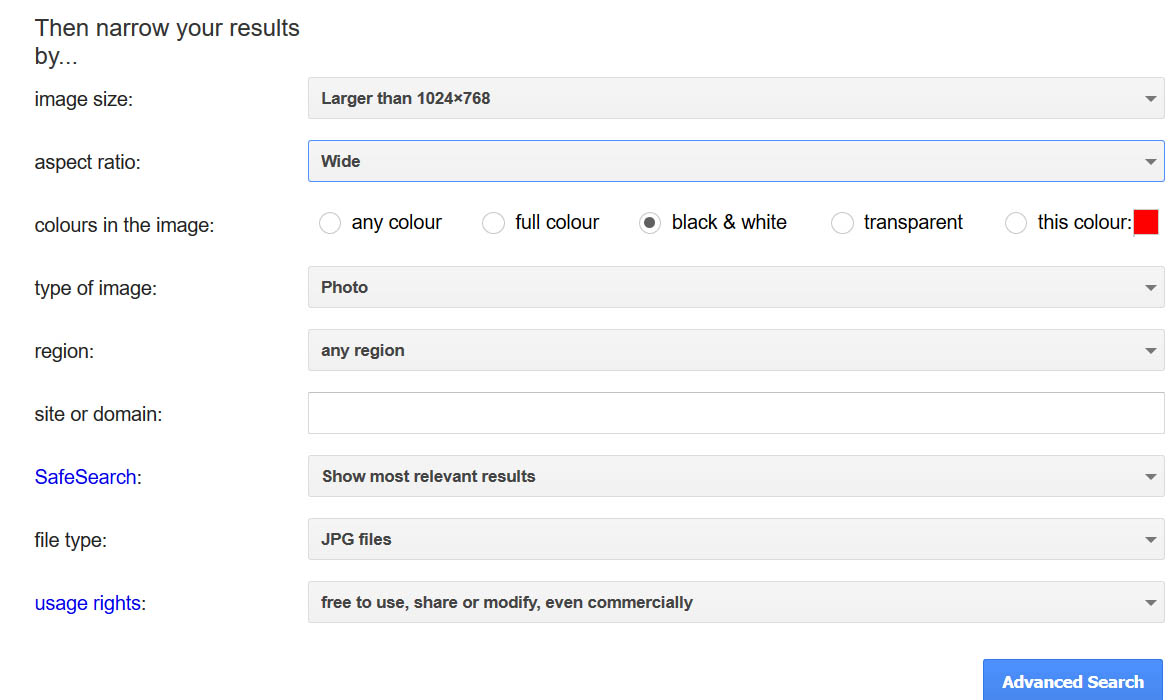
Creative Commons Search Aggregated search engine for finding Public Domain and CC licensed materials from Flickr ja Wikimedia Commons (more information).
TinEye Reverse Image Search Reversed search engine for using an image instead of keywords for finding pages where that image file appears.