Visual resources course materials
| Site: | MyCourses |
| Course: | Image retrieval |
| Book: | Visual resources course materials |
| Printed by: | Guest user |
| Date: | Thursday, 21 November 2024, 6:00 PM |
1. Visual resources guide
How to prepare for searching visual materials?
- The search process should be planned so that a wide variety of sources are used, such as large cultural heritage databases, special materials, advanced image search engines and printed materials. Even a visit to an image archive might be necessary.
- Searches are text based although the information need is visual. Keywords and their synonyms, broader and narrower terms can be listed in advance (creators, subjects, places, dates etc.)
- The detail and extent of descriptive information in image databases sometimes varies, and translation of terminology may be necessary in international databases.
Find the visual resources online guide: http://libguides.aalto.fi/vrc
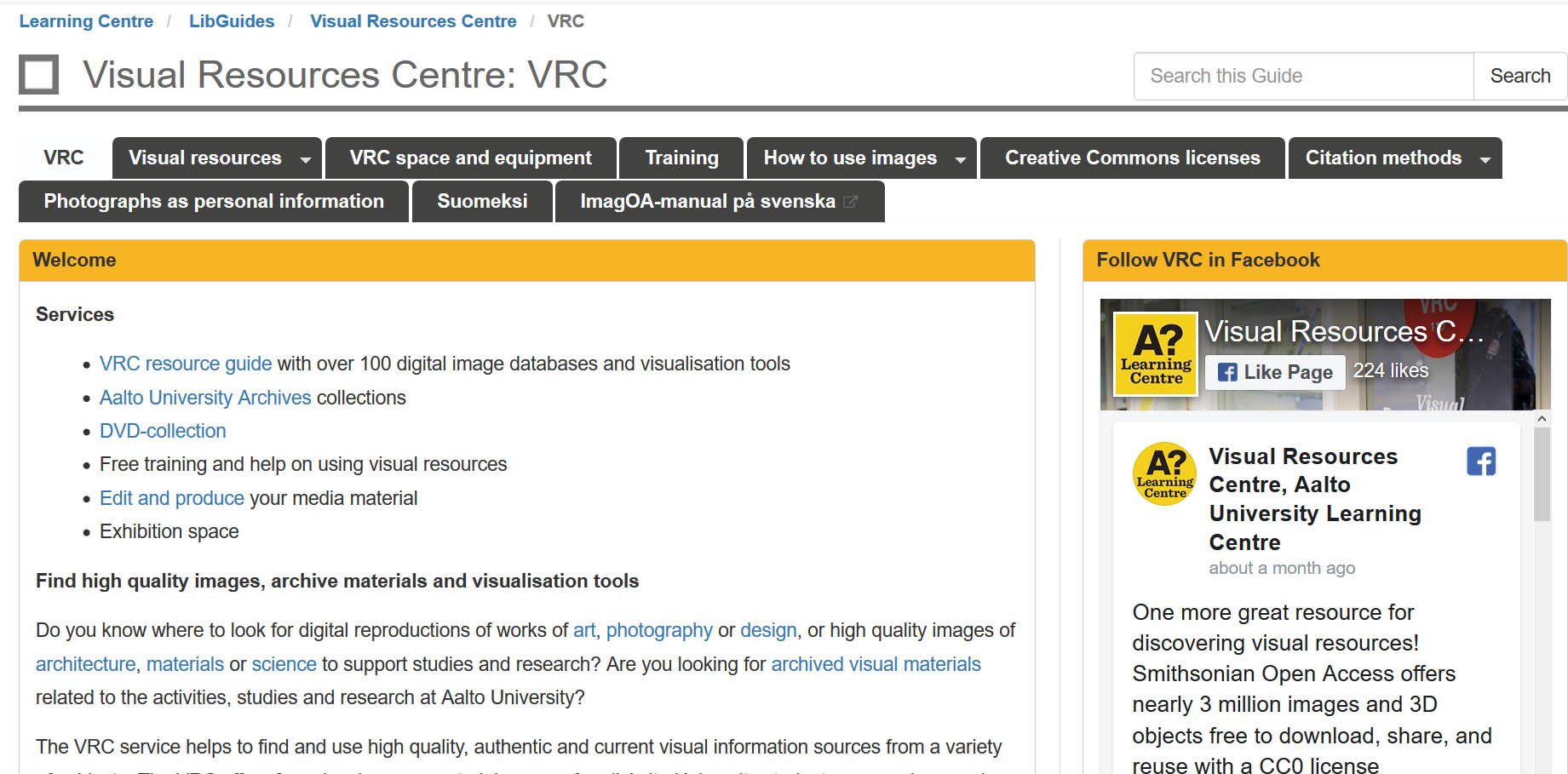
Where to look for images?
- Digital images in libraries, museums and archives databases such as those listed in the visual resources guide
- Pictures from printed publications
- Analogue picture collections in libraries, archives and museums (slides, prints, negatives, film tapes)
- Commercial image banks and photographic agency services
- Image content and image search engines on the open Internet
- Image sharing services and social media
- Artists’ and designers’ own websites and blogs
Why use image databases?
Image databases often contain high-quality image files and tools that facilitate the use of the material.
Internet search engines cannot find the highest quality digitised works in museums, archives and libraries, because the contents of the databases belong to the Internet’s so-called deep network for which no content is included in the search results.
There are probably thousands of versions of the same famous artwork on the Internet, all of which have been treated slightly differently. The official source will have the highest quality and most reliable digital copy of the work.
The image database probably has the most reliable and complete information about the work, with copyright information, as well as other useful contextual information.
Always read carefull the terms and conditions of each database and each image to make sure the the material is usable for the intended purpose.
2. Digital cultural heritage
Digital cultural heritage is cultural content that is available as high quality digital media or machine readable text. The content can be digital reproductions of original works such as works of art, photographs or documents. Museums, archives and libraries are digitising their collections and making them available for the public on different kinds of online platforms and databases. Authentic digital versions of works of art, photographs, drawings, objects and maps are often avilable in large aggregated databases.
Openness of cultural heritage increases use potential
Increasingly, when possible the materials are also published under an open license such as Creative Commons, or Public Domain when copyright has lapsed. When materials are reusable without technical or regulatory constraints, they allow creative combination and innovative editing. Audiences are also invited to enrich materials, for example, to increase the context information of archive material, or to share new content or interpretations of the material.
This is an authentic digital version provided by Rijksmuseumin Vermeeri's painting available in Europeana (not available with google search). Click the image!
Image: The Milkmaid, by Johannes Vermeer (Public Domain)When searching the image with internet search engines, the result contains images that are cropped, the colours may have been changed or the image may have been manipulated in many other ways:
The most reliable and high quality visual resources are therefore most often found in image databases not reached by internet search engines.
3. Cultural heritage online
Europeana
Europeana brings together European museums, archives and libraries and their digital collections. The service contains currently over 34 million images with 14 million openly licensed.
Finna
Finna brings together Finnish museums, archives and libraries and their digital collections. The service contains over 100 collections and over 1.3 million images including organisations such as the Finnish National Gallery, Museum of Photography etc.)
Learn more about Finna (in Finnish)
Aalto-Finna
Aalto University archives' digital collections
Visual materials related to theses, student works and historic
photographs related to the activities of Aalto University and its
predecessors are digitised and catalogued into Aalto-Finna. Use
permissions are displayed alongside each image, some are available with
a Creative Commons license and some are subject to permission.
Learn more about Aalto-Finna
ARTstor 
Over two million images from over 280
collections including art history, cultural history, photography, fashion and design. Note the use permissions of each image carefully; most of the content is restricted for using in non-commercial learning and reasearch within the Aalto University, sharing the material further online is prohibited.
Learn more about ARTstor
4. Visual resources by topics
In addition to large international cultural heritage databases this page will highlight a few image and specal materials through topics. Remote use for resources marked with the key icon is enabled with Aalto log-in (see use of e-resources).
Design, trends and materials
Material ConneXion 
Material
ConneXion contains images and descriptions of thousands of materials and processes. The database also contains contact details of the material manufacturers. Note! It is recommended to use VPN connection for remote access.
WGSN - fashion 
WGSN contains trend forecasting information on fashion and clothing. It contains information and resources on design (inc. CAD), analyses of colours and seasonal trends.
WGSN - lifestyle and interiors 
Artfilms 
Promostyl
Vogue Archive 
Architecture and environment
RIBApix
Architecture department collections
Photography and visual culture
National Gallery collections
5. Copyright
Copyright is automatically generated for the creator at the creation of an original work, no separate application or registration is needed.
- Copyright protects works for 70 years from the death of the creator.
- Copyright protects an ordinary photograph for 50 years from its production, and an photographic work of art for the same period of time as other works of art
- A subject or an idea is not protected but its original manifestation.
- In co-authored works copyright is shared by all creators.
- A creator reserves the right to make decisions on copying, modification, making available to the public, displaying, and receiving monetary compensation on the use of the work.
- The format or quality of the work is not relevant as long as the work is original (it may be a painting, drawing, sketch, photograph, film, video, writing, design work, sound, performance, dance work, map, diagram or computer program etc).
- The creator is entitled to a compensation when the work is used.
6. Creative Commons licenses
Copright law automatically protects all creative works (70 years after the death of the creator, or 50 years from the production of an ordinary photograph). A copyright holder may waive some or all rights with a Creative Commons license to promote the use and impact of their work.
Creative Commons (CC) licenses enable a copyright holder to express the conditions upon which others may use the work. CC 4.0 licensing system is internationally applicable. It consists of four criteria that can be combined to define the use of the work:
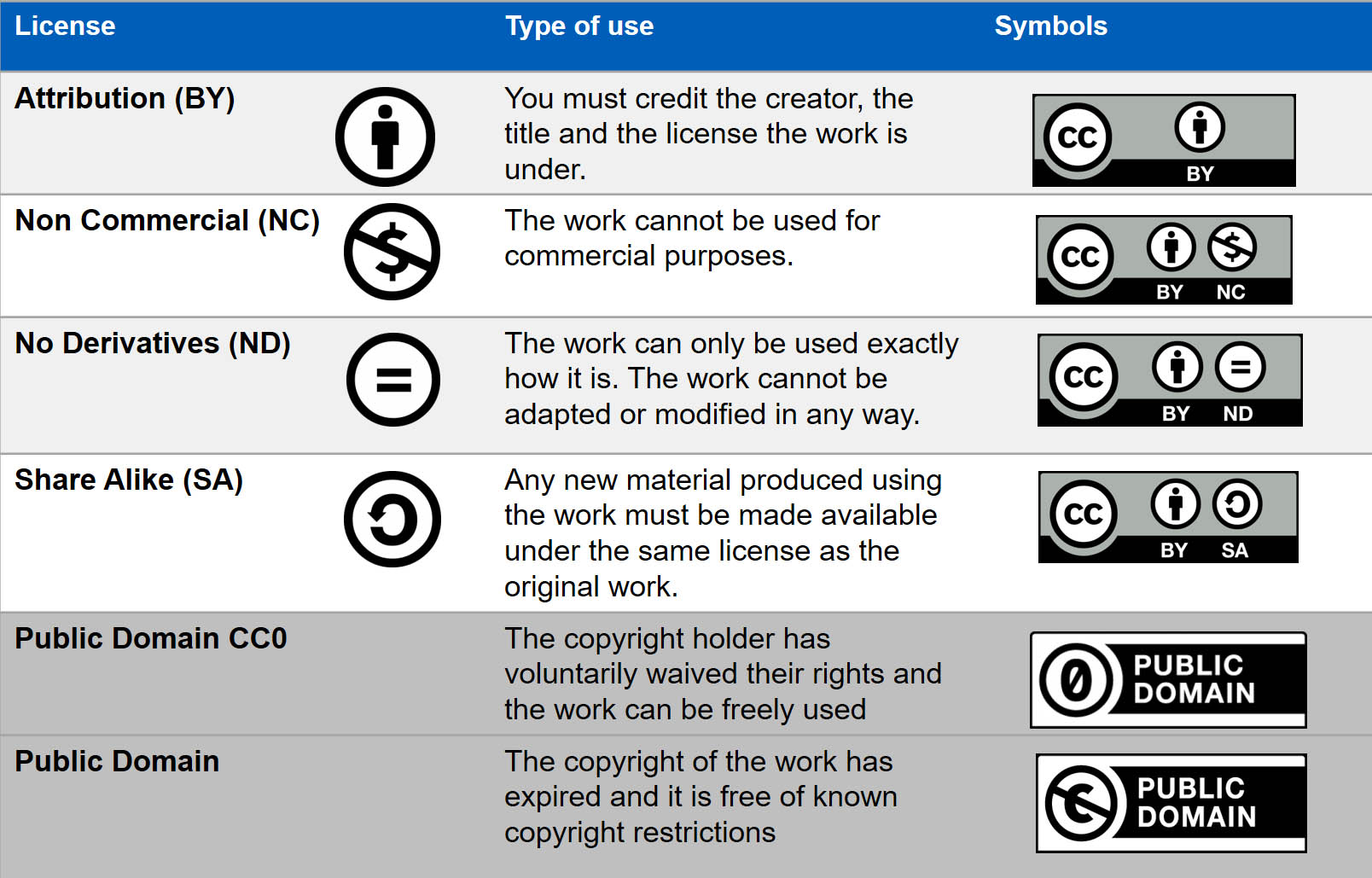
Licensing your own work
You may also share an image you have taken or a work you have made with a CC license. License picker helps choosing a license type and automatically creates a license that can be copied easily.
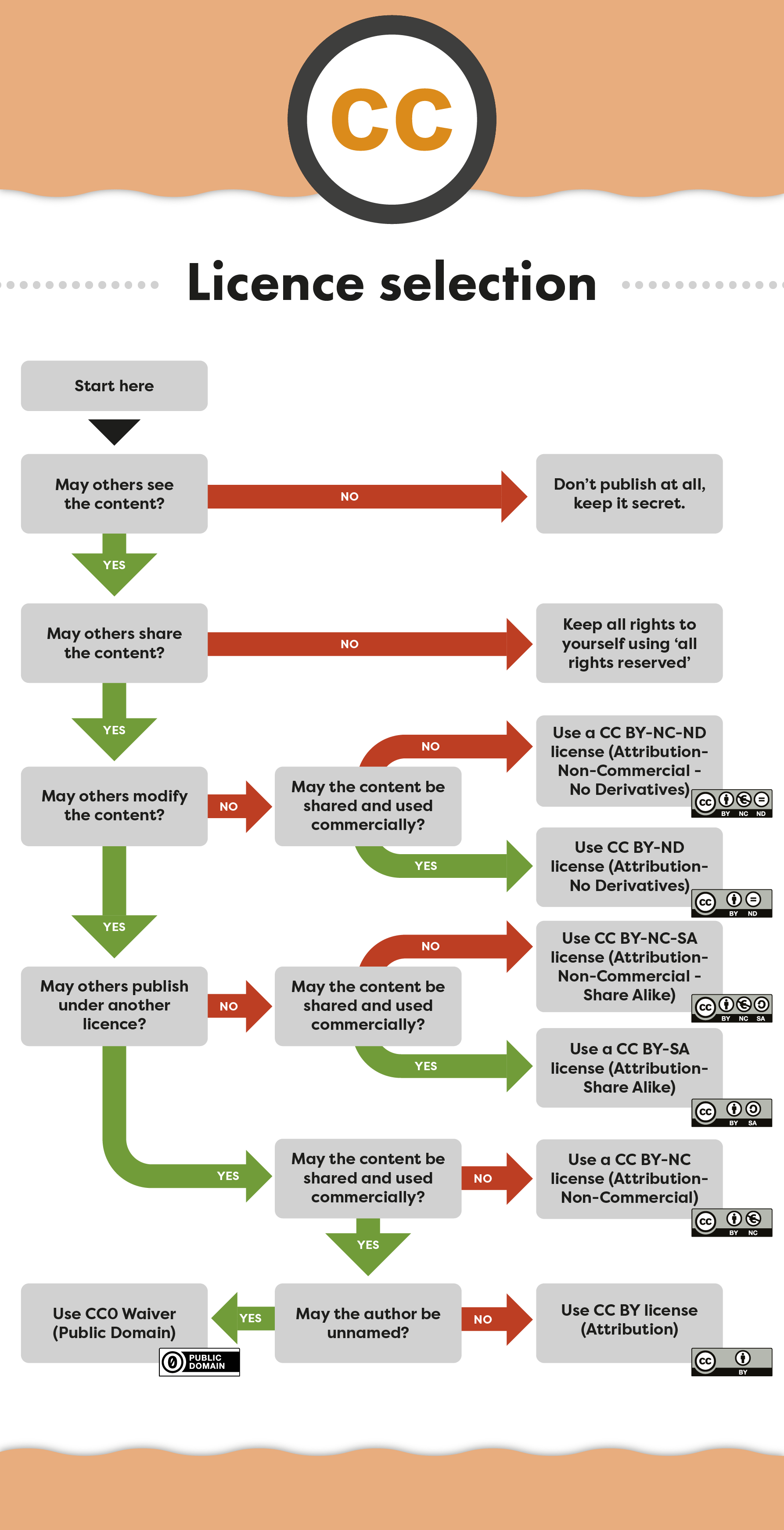
Image: License selection by Tarmo Toikkanen. Learning Centre, Visual Resources Centre (CC0)
7. Search engines
Searching for images is one of the most common searches on the Internet. It is worth using more advanced search engines for images in order to find pictures of a certain size or colour, or when trying to find an image that can be used for a specific purpose. With some image search engines, it is possible to specify which Creative Commons licence is being used for the image being sought. One can also check where a particular image can be found on the Internet using an inverse image search engine.
However, it should be remembered that the best image content on the
Internet, particularly in the fields of art and culture, is not found in
image search engines, as these are often the content of different image
databases and web services that the image search engine cannot find.
Therefore, it is a good idea to try the different services that are
referred to in this course material or the visual resources guide.
Search engines
- Google Advanced Image Search
Advanced search that allows limiting searches by use license, file size, file type, colour or other attributes.
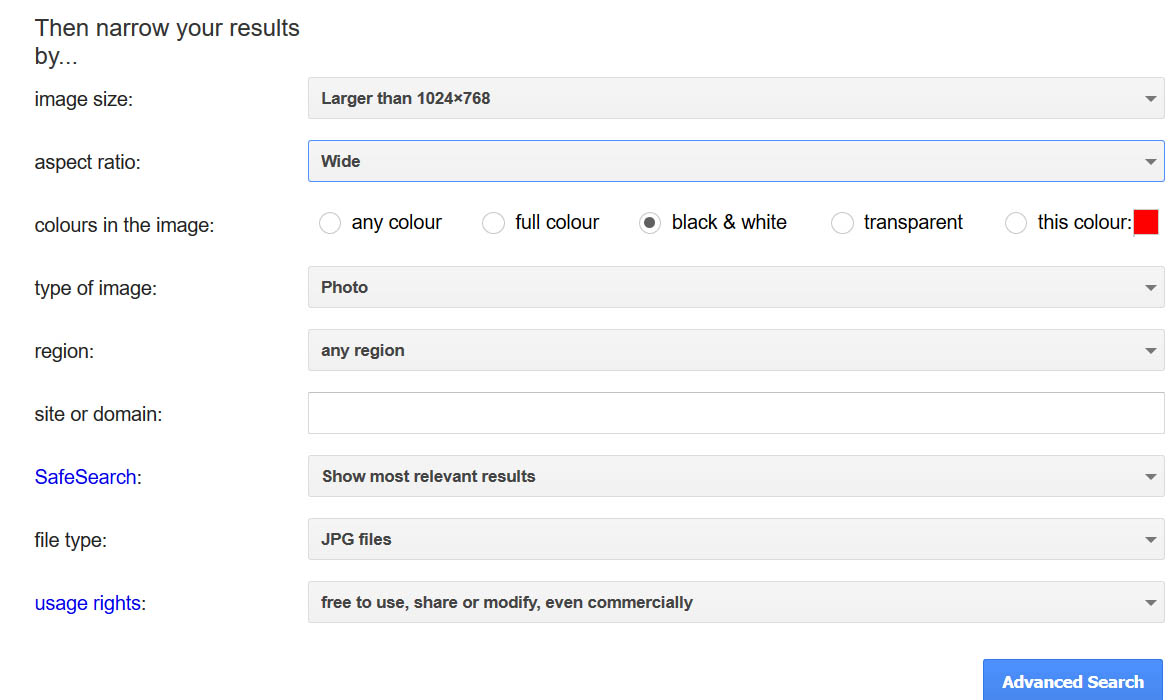
Creative Commons Search Aggregated search engine for finding Public Domain and CC licensed materials from Flickr ja Wikimedia Commons (more information).
TinEye Reverse Image Search Reversed search engine for using an image instead of keywords for finding pages where that image file appears.
8. Citing images in dissertations
Images can be reproduced without permission and compensation as a citation for a critical or scientific non-commercial presentation (dissertation, university publication, teaching material, learning exercise) on the following conditions: (see detailed instructions in the VRC guide)
- The images have a connection to the presentation (e.g. the image is discussed in the text of a dissertation) and so the image is not used only for decorative purposes
- The image may be a photograph, drawing, image of an artwork, image from music notation, graph or other illustration etc.
- Small editorial changes can be made into the images
- The images are cited appropriately; creator, title, date, source such URL, etc.
- The image is taken from a legal source; it is made public with the permission of the rights holder and made available publically (remember source criticism)
- Read the use permissions of each image carefully; large image databases contain material with varied permissions
- The terms and conditions stated by a database, image collection or other material owner should be respected; e.g. is citing or sharing online specifically prohibited
- When possible it is recommended to use CC-licensed material as the use permissions are clearly defined and they can be shared more openly
- If you wish to use material in a way that exceeds the terms of citation, or if use permissions forbid the intended use, permission can be sought from the copyright holder for instance by email
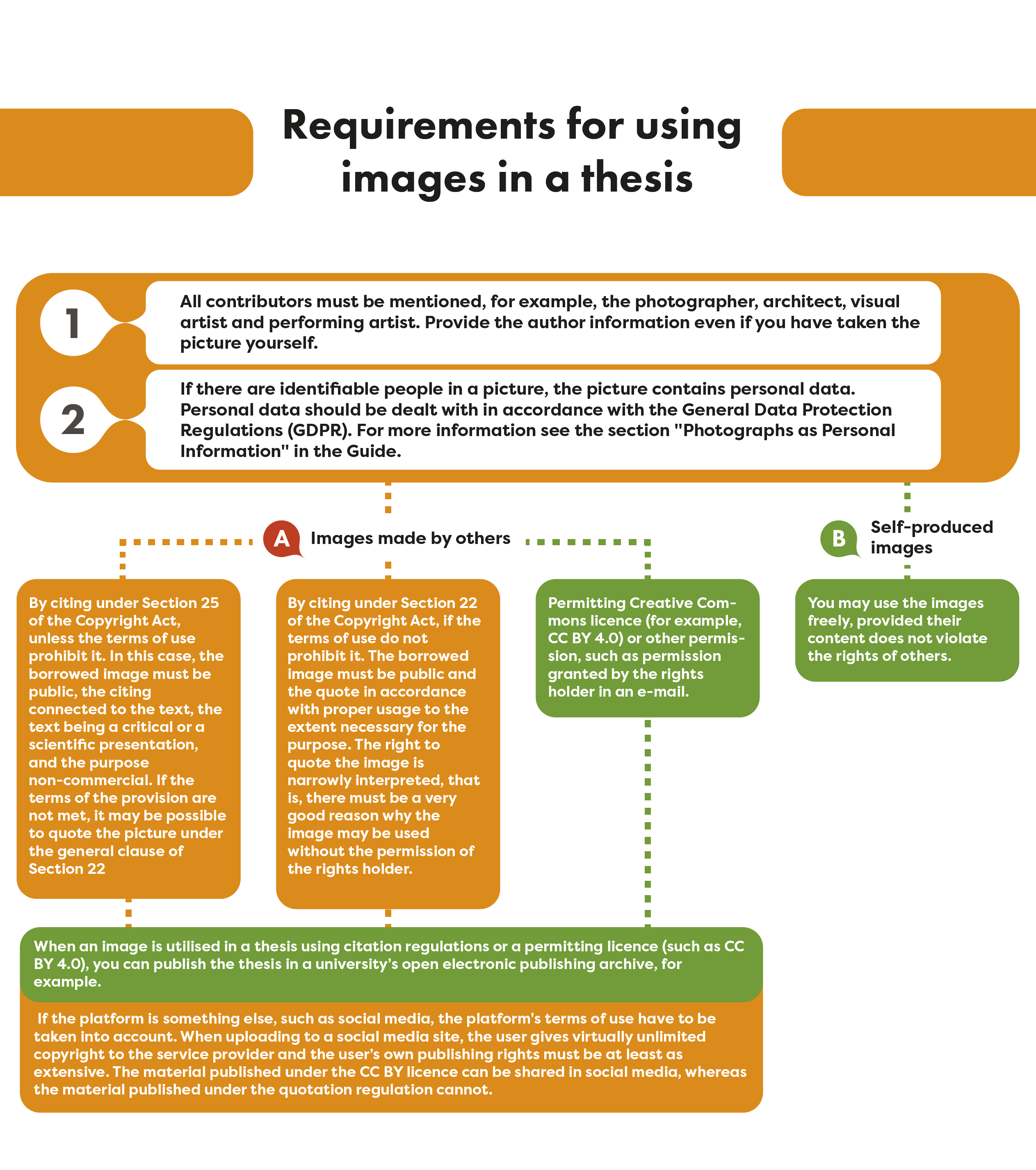
9. Citation methods
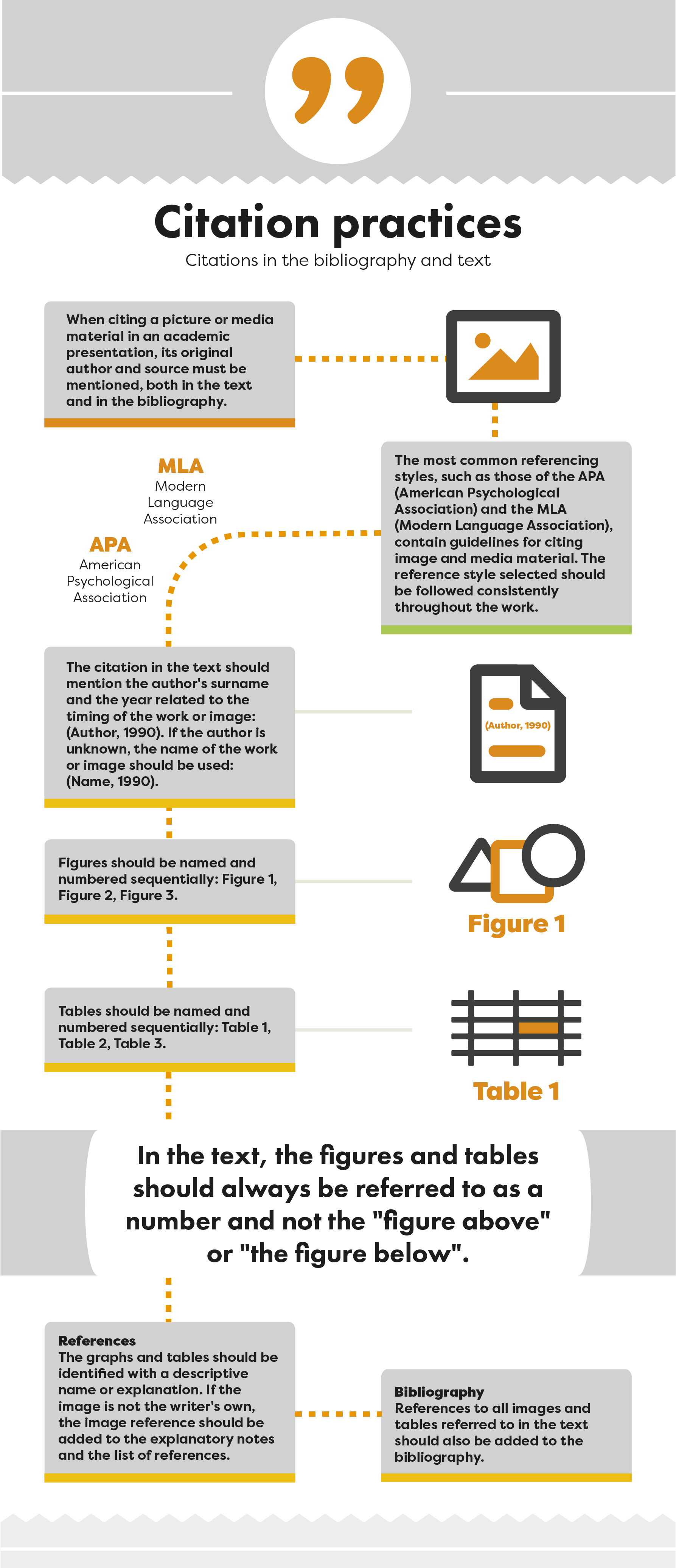
Image: Citation practices. Learning Centre, Visual Resources Centre (CC-BY)
Bibliography
References of image and media resources to be added into a bibliography consist of the following basic information in the APA citation style:
Author, A. (Date). Title of work or image [Format]. Availability
Munch, E. (1893). The Scream [painting]. In Hodin, J.P., Edvard Munch (p. 53). London: Thames & Hudson, 1972
Munch, E. (1893). The Scream [painting]. Retrieved 15.2.2017 from https://www.europeana.eu/portal/en/record/2063612/NO_280_002.html