Introduction to Jupyter¶
1. What is Jupyter?¶
Project jupyter is a collection of open-source web applications (Jupyter Notebook, Jupyter Lab and Jupyter Hub) that allow to create and share documents that contain live code, text, equations, visualizations, images, hypterlinks, and code output. Jupyter supports various programming languages, including Python, R, and Julia, making it an excellent tool for data science, statistical modeling, machine learning, and more.
Jupyter utilized the IPYNB ("Interactive Python Notebook") file format. IPYNB files are structured using JSON (JavaScript Object Notation) and contain metadata at the root level, including information such as the Jupyter Notebook version, kernel information, and notebook-specific metadata like the notebook name, author, and creation date.
The main content of the notebook is organized into cells. Each cell can contain either code, Markdown text, or raw content. Code cells contain executable code snippets. When executed, code cells produce output that can be displayed directly below the cell.
Markdown cells contain formatted text written in Markdown syntax. Markdown cells support various formatting options, including headings, lists, links, images, and more. Markdown cells are rendered as formatted text when the notebook is viewed or exported.
2. How to work on a *.ipynb file¶
Aalto Jupyter Hub (strongly recommended)¶
All Aalto students can login into Aalto Jupyter Hub with their Aalto credentials. Then, you can select the course - in this case, CS-E4730 Computational Social Science (2024):
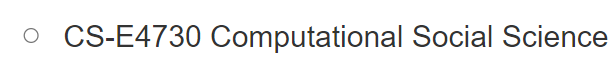
- and click on "Start". This will start a Jupyter environment with all the correct python libraries you will need in the course. Here you can upload any .ipynb file by clicking on the button "Upload". After the .ipynb file has been uploaded to Aalto Jupyter Hub, you can double click on it to open the notebook.
Another option is installing Jupyter yourself (your own responsibility):¶
To install Jupyter Notebook on your computer, you can use Python's package manager, pip. Open your terminal or command prompt and run:
pip install notebook
After the installation completes successfully, you still need to take care of installing all the python libraries that you might need to import in the notebook. Note that TAs on this course will not help troubleshooting your local installation. We recommend you to use Aalto Jupyter Hub.
3. How to submit programming exercises in this course¶
In CS-E4730 Computational Social Science course, you will solve some programming exercises in Python. You will find the Jupyter notebooks in A+. You can download the notebooks (*.ipynb files) and then upload them in the CS-E4730 Computational Social Science course space in Aalto Jupyter Hub. The Jupyter notebooks already have most of the code needed for the task. You will need to read the notebook and implement the missing parts. After you have implemented all the needed parts, you need to go back to A+ and follow the instructions there.
Sometimes you will be asked to upload your completed Jupyter notebook to A+. If this is the case, A+ will run unit tests to check that you have indeed solved the tasks correctly. In some cases, you will not be asked to submit your solved Jupyter notebook directly, but you will be asked to answer some questions on A+. However, answering those questions requires that you have already solved the programming task!
But, before starting, let's review a bit of the Python basics!
4. Using Python in Jupyter¶
To demonstrate how to work with Python in a Jupyter Notebook, we start with the famous Hello world: