CS-EJ3211 - Machine Learning with Python D, 07.09.2020-11.12.2020
This course space end date is set to 11.12.2020 Search Courses: CS-EJ3211
Topic outline
-
If you want to refresh your (Python) programming skills, have a look at https://www.w3schools.com/python/
If you have only little (no) experience in using a higher-level programming language (such as Java, C++ or Matlab), pls consider first taking a basic programming course https://fitech.io/en/programming/
This course consists of six thematic rounds (see section "The Six Rounds Bootcamp"). Each round includes a Python notebook. Python notebooks combine textual explanations, mathematical formulas, code snippets, and the output (text and figures) generated by the code. To use Python notebooks one needs to have a "notebook server" installed.
Instead of using your own Python environment, you can also work with the notebooks using the JupyterHub server of the Aalto Department of Computer Science. The Jupyterhub server allows you to edit, store, and execute Python notebooks via a web browser (such as Firefox or Chrome) and a connection to the Aalto network. In order to connect to the Jupyterhub, you can use the same username and password as used for logging in to the MyCourses page.
The typical workflow for completing a coding assignment is as follows:1. access the Jupyterhub server by navigating to https://jupyter.cs.aalto.fi/ using your browser
2. you should be directed to a login page. Use your Aalto credentials to log in.
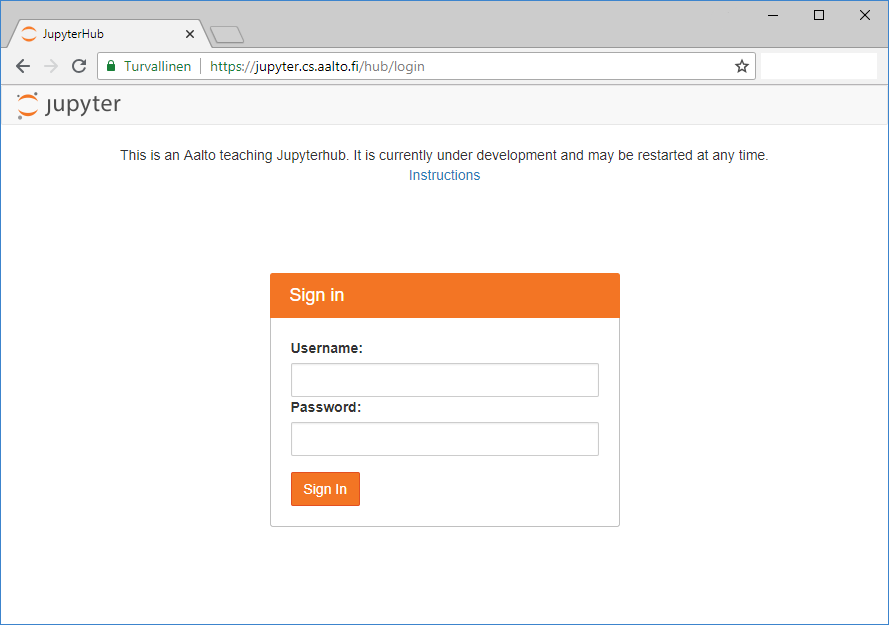 It is a good idea to regularly save the notebook to avoid data loss in case the notebook server has to restart.
It is a good idea to regularly save the notebook to avoid data loss in case the notebook server has to restart.
-
Recording of Python Introduction URL
-