CS-E4820 - Machine Learning: Advanced Probabilistic Methods D, Lecture, 14.1.2022-12.4.2022
This course space end date is set to 12.04.2022 Search Courses: CS-E4820
Topic outline
-
Exercises begin in Week 3 (17.1-23.1).
There are nine exercises rounds in this course published before the first lecture.
The publication and submission of the exercises are done via Aalto JupyterHub system. See the “JupyterHub” section for submission instructions.
NB! Late submissions will be accepted for grading until Wed 12:00 (noon), the day after the deadline, but with 2 points automatically subtracted. After this, JupyterHub will be closed for submissions and no points will be awarded. It is not possible to hand in some part of the problems before the deadline and the rest after the latest submission determines the submission time for the entire assignment.
Two weekly exercise sessions will be organized, where the students can come and do the exercises, and an assistant is available to help with any questions. The sessions are held on Wednesdays 16.15-18.00 and Fridays 14.15-16.00.
The release and submission dates of each assignment are given below.
Assignment # released
by 14:00Submission deadline
at 23:001 12.1 25.1 2 12.1 1.2 3 12.1 .2 4 12.1 15.2 5 12.1 8.3 6 12.1 15.3 7 12.1 22.3 8 12.1 29.3 9 12.1 7.4 Exercise Sessions
The exercise sessions will be held remotely over Zoom as per the timetable. During the scheduled two hour session, two TAs will be available to answer your questions on Zoom.
Exercise policies
Regarding the online exercises the course follows common policies familiar to the students from other courses. Importantly, sharing solutions online or use of any such material is strictly prohibited. Suspected violations will be reported for further investigation.
Collaborating with your colleagues to solve the exercises is allowed and encouraged, but in the end you are expected to write your own solution (copy-paste from someone else is not allowed and will be checked for).
In summary, everyone should spend the time and effort themselves to solve the exercises (either alone or together with other students), and not just take someone else's solution and submit that, possibly with minor modifications, as one's own. Obviously, this is also the only way to learn anything. If you have any questions, please contact the course staff and they will be happy to provide clarifications.JupyterHub
The assignments are published via the Aalto's JupyterHub server (https://jupyter.cs.aalto.fi/). The Jupyterhub server provides a web-based Python environment to solve and submit your programming solutions. In order to connect to the Jupyterhub you can use the same username and password as used for logging in to the MyCourses page.Login
Select Course and Spawn
Select "CS-E4820 Machine Learning: Advanced Probabilistic Methods (2022)" and press "Spawn" to launch a session for you. This might take a little while, e.g. if the server is very busy.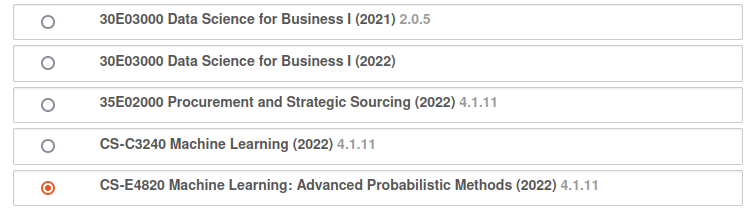
Home Directory
When the session has started you will first see your home-directory. It might be empty if you have not been using JupyterHub yet. Your personal notebooks will appear here once you have fetched them.The list of currently released exercises can be found by opening the "Assignment" tab (red).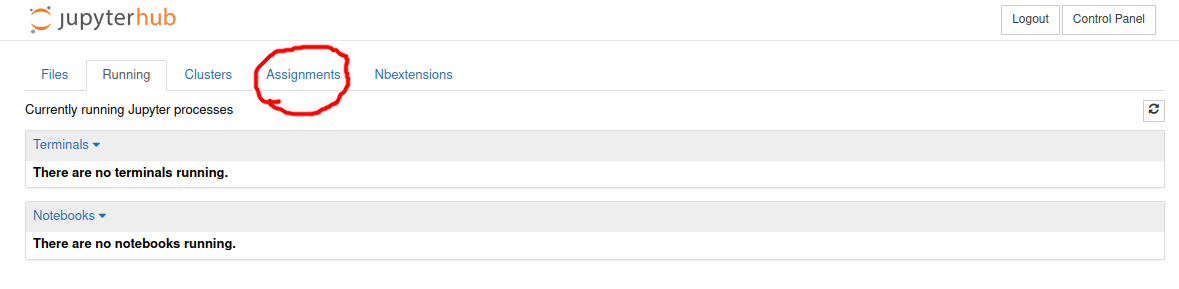
Fetching the Exercises
In the assignment tab you will see the list of computer exercises currently available to you. The next exercises will gradually become available to you.Make sure that as the course "advprobmethods2022" is selected.You can now fetch an available assignment to your home directory using the "Fetch" button. The exercise will appear under "Downloaded assignments".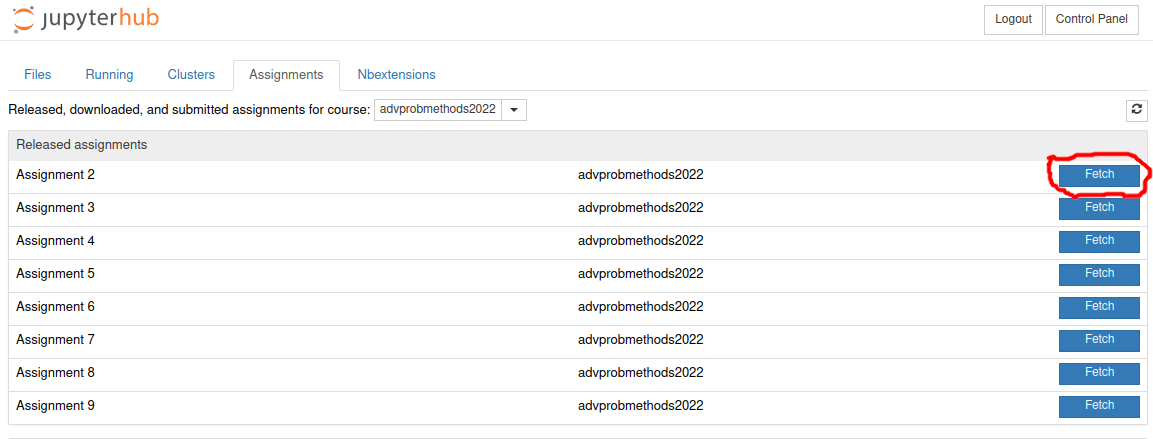
Opening the exercise
After you have downloaded the exercise you can open it by clicking on the particular filename.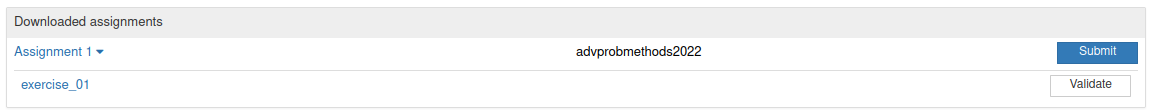
An open Notebook
Once you opened the exercise notebook you can start to solve the problems. The problems are a combination of pen & paper and programming tasks.Follow the instruction in the notebook to complete the tasks. Save your notebook (CTRL + S) when you are ready.Submit your solution
Once you finished the exercise, you can submit the solution (the completed notebook) by pressing the "Submit" button (red ellipse) in the "Assignments" tab. It is possible to submit several solutions, but only the latest is considered for the grading.You can see your submissions under "Submitted assignments".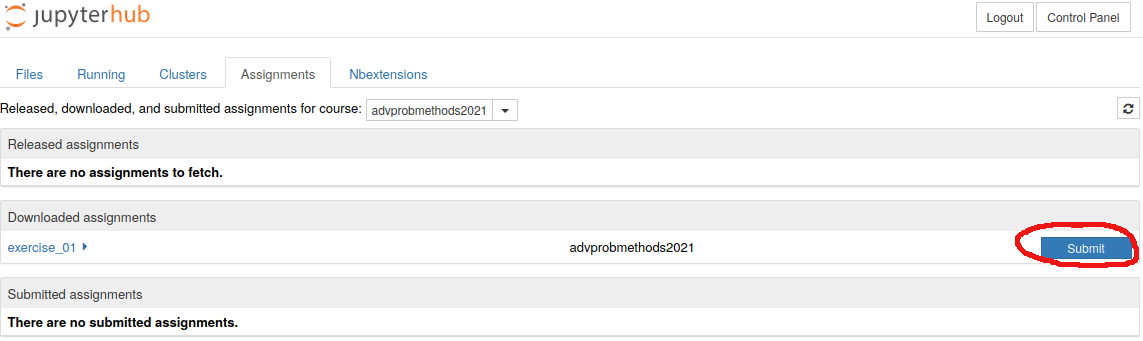
Notebook Grading
After an assignment is graded it will be made available via JupyterHub under the "Assignments" tab. Once the grading is complete clicking "Fetch Feedback" will result in a "View" button that takes you directly to the "feedback" form which will show your grades for each problem in the assignment.We will notify you via MyCourses when the grading of an assignment is complete.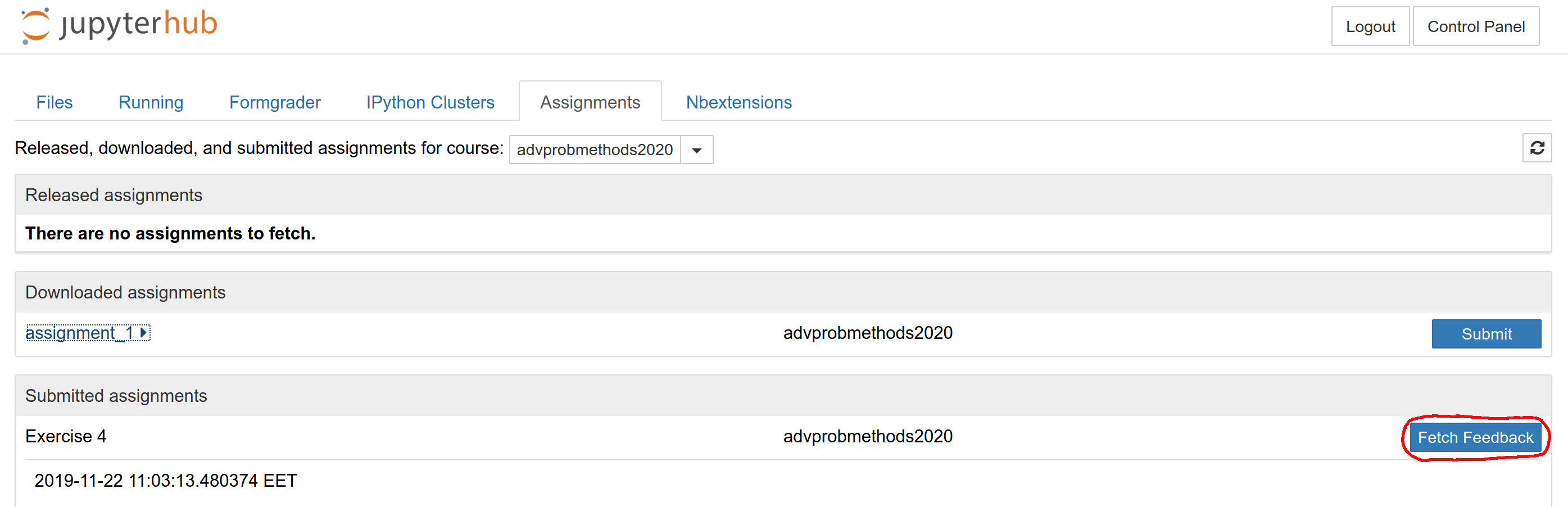
Model Solutions
Grading of the exercises may take some time due to limited resources. However, you can verify your answers through model solutions that will be posted after the deadline.
Support / Feedback
Please post questions, problems, feedback, etc. regarding the exercises in the course Slack. TAs will respond to them, although it might take a day (and longer during the weekends). So students are encouraged to be active in the forum and help others when they know the answer to a posted issue. Emails sent to the TAs regarding the assignments doubts may not be considered.
However, for administrative matters and other issues, you can contact Vishnu Raj & Prayag Tiwari (firstname.lastname@aalto.fi).
