LCA-1110 - A Digital Presence in English (o,w), Lecture, 10.1.2022-18.2.2022
This course space end date is set to 18.02.2022 Search Courses: LCA-1110
Topic outline
-
Image source: CC-BY-0
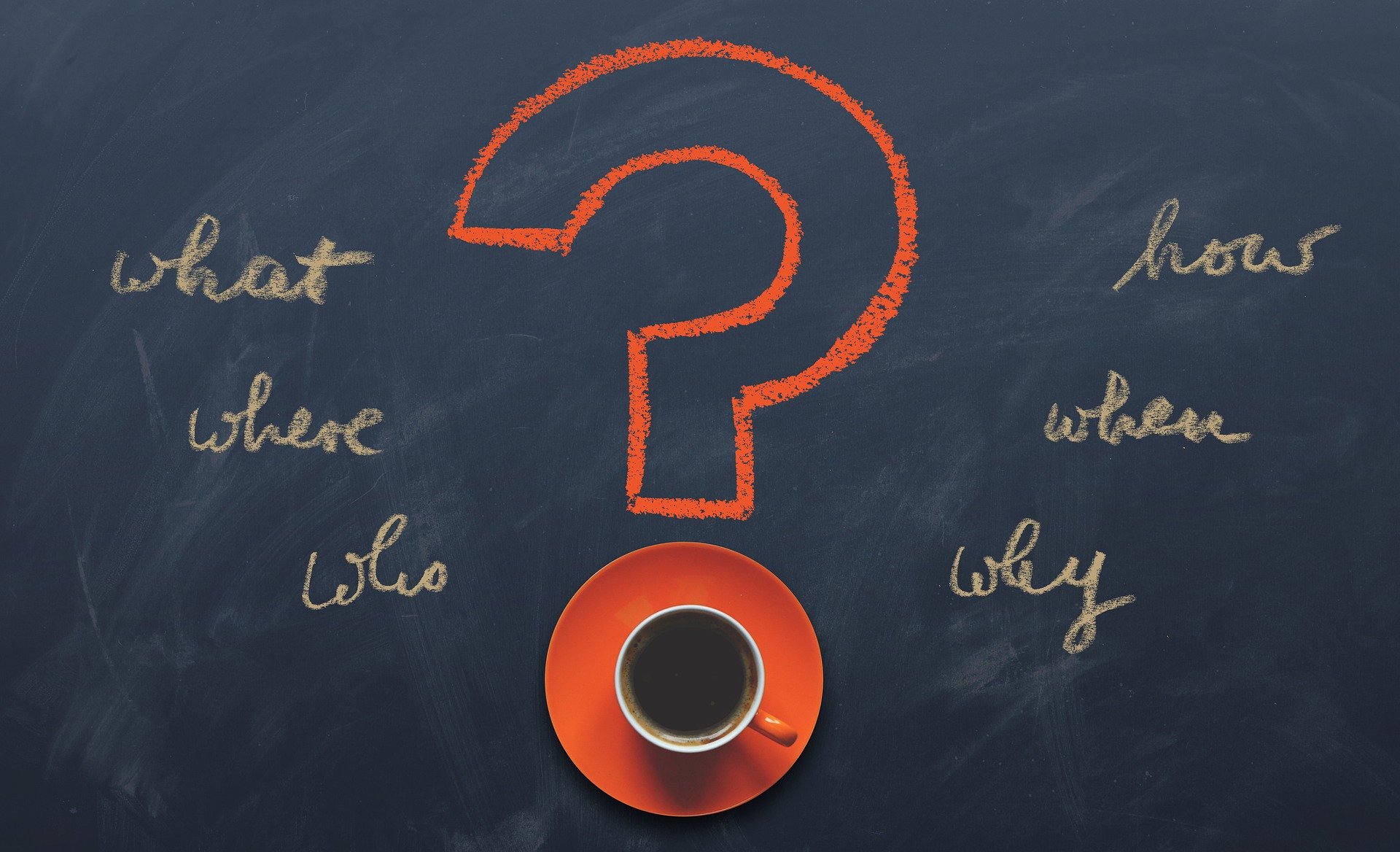
i00 For Blog post 2, you'll create an infographic on a theme related to your field of study that is interests you. -
As you develop your infographic, complete this checklist. When your infographic is ready
1) Submit your completed checklist to this assignment box (max 3 pts), and
2) Remember to post and publish Blog post 2 (max 12 pts) so that your peers can view it and leave comments
A total of 15 pts maximum. Note: 1 pt will be deducted for late submission of Blog post 2 of more than one day. -
The assignment is to review the infographics of two peers and leave comments, ideally on infographics that haven’t yet received comments. For each infographic
- Leave comments in the comment section of Blog post 2 of two peers. In your comments on the infographics, state at least one "I like" and one "I wish" (an area that you'd like to see improved), and
- In addition, log your comments in the Blog Comments Tracker, and then
- Upload your Blog Comments Tracker to this assignment box
