WAT-E2090 - Water and People in a Changing World D, Lecture, 25.10.2022-1.12.2022
This course space end date is set to 01.12.2022 Search Courses: WAT-E2090
Topic outline
-
From this section you can find the overall schedule for the course and other practical information.
Please note: each lecture on Tuesdays (12:30-16:15) is divided into two parts: lecture itself and hands-on training. These Tuesday sessions are compulsory and you need to attend to minimum five out of six of them, in order to pass the course. Workshops on Thursdays are optional but you can get extra attendance points from them. Online helpdesks on Mondays are optional.
Lectures and other sessions will be given in in class room. Lectures and training sessions will be recorded for those who cannot attend due to sickness. It is not possible to do the course fully remotely, as full hybrid teaching is not possible.
Course schedule:
Lecture
Tue at
12:30-14:00 @ U406a;
14:15-16:00 @ U351Theme Workshop
Thu at 9:30-11:30
@ Y344/TeamsHelpdesk
Mon at 13:00-15:00
@ TeamsHome assignment
due
Mondays by 23:55Tue 25.10 1. Global water resources;
+ Introduction to the courseThu 27.10. Mon 31.10. Mon 31.10. Tue 1.11. 2. Population dynamics
+ final presentation introductionThu 3.11 Mon 7.11 Mon 7.11 Tue 8.11 3. Land cover change and food production Thu 10.11 Mon 14.11 Mon 14.11 Tue 15.11. 4. Water use Thu 17.11.
Mon 21.11 Mon 21.11 Tue 22.11. 5. Water scarcity Thu 24.11 Mon 28.11. Mon 28.11. Tue 29.11. 6. Socio-economics of water and food Thu 1.12 Mon 5.11. Thu 8.12.** Wed 7.12. Final presentation -
you can decide within the small groups
when is the best time
for presentations.
Presentation session takes 2-3 hrs.- - - ** note the change in date; time remains same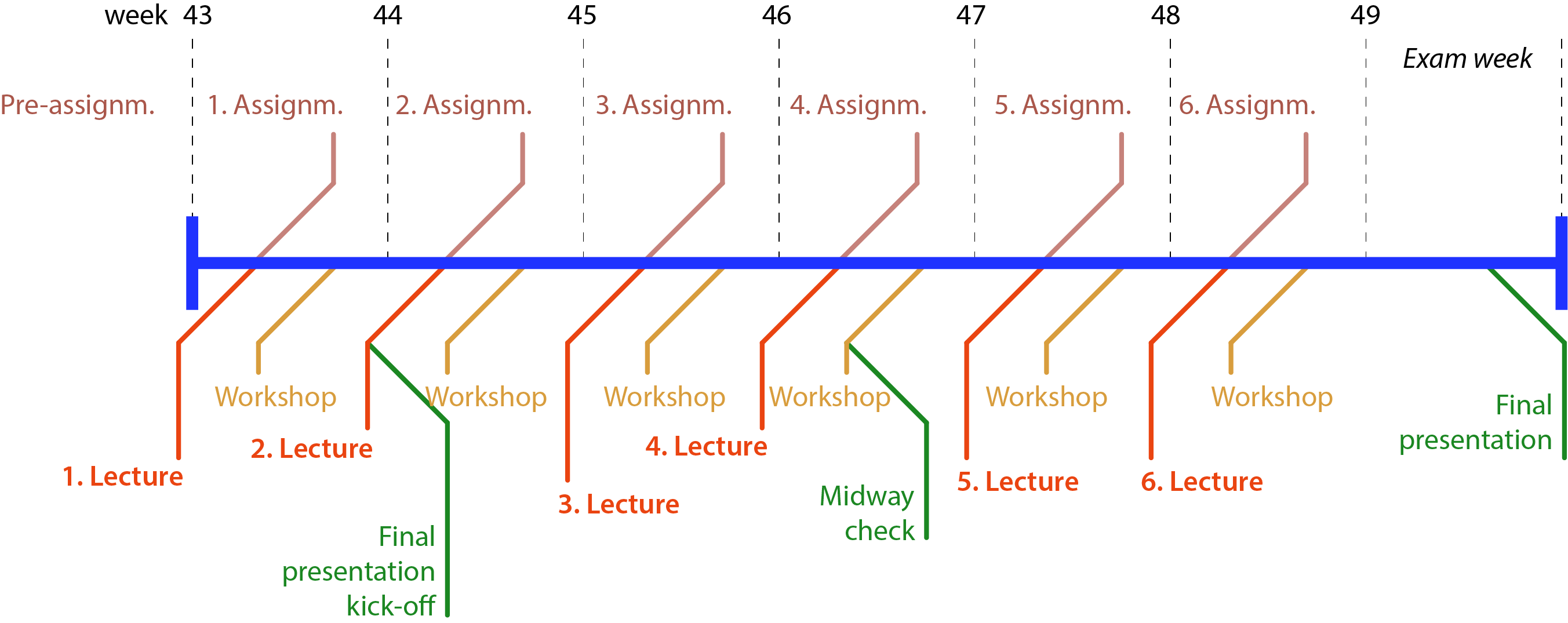
Course description
You can download the course description from here.
Introductory ppt
Introduction ppt (includes all the practicalities, grading criteria in more details, etc)
Grading
The grading is based on following division: active participation in Tuesday lecture-exercise sessions (12.5%), home assignments (62.5%), final presentation (25%). Please see the Introduction ppt above for more detail description of the grading, criteria, point limits for each grade, etc.
R for own computer
We will be using R over RStudio for spatial analyses. You can install these to your own computer; please make sure that you have the R version 4.2.1 or higher. Below are useful links:
- R: https://www.r-project.org
- RStudio: https://www.rstudio.com/products/rstudio/download/
- Guide to install these on Windows or Mac: https://www.datacamp.com/community/tutorials/installing-R-windows-mac-ubuntu
Adobe Illustrator use via VDI:
We use Adobe Illustrator for making the graphs and maps from R even nicer. You can access to it via VDI-connection similar way than using R via VDI connection (as explained in pre-assignment pdf, and repeated below):
We will use the Aalto VDI service throughout the course: https://vdi.aalto.fi/. The VDI requires a two-step authentication from the user: 1) Aalto credentials and 2) your choice of the second authentication step (either Microsoft Authenticator app or text message).
Video: Connecting to VDI
Computers at U351 and Y344 (and in many other rooms) have Adobe products. Once you are logged in, find Adobe Illustrator and launch that. Users must sign in with an Adobe ID which has been created for all students. Thus, just use the Aalto e-mail and password.
After that you are all set. You can move files between your own computer and these computers for example by using a coud service or Filezilla.
