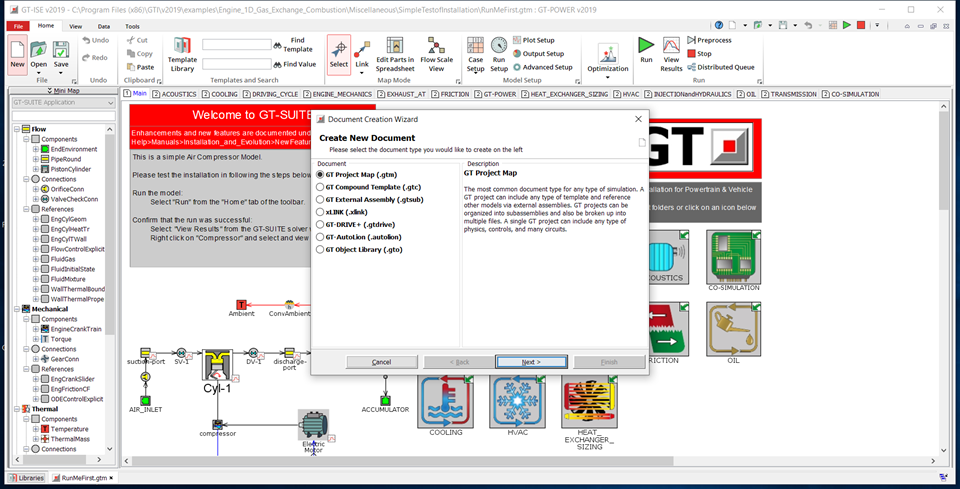AAE-E3002 - Power Process Simulation D, Lecture, 1.3.2023-31.5.2023
This course space end date is set to 31.05.2023 Search Courses: AAE-E3002
Översikt
-
Warmly welcome to Power Process Simulation course everyone!
All materials related to our course can be found on these pages. The course is meant to be taught by contact teaching on the campus. In case of the situation changes, we are prepared to continue the course online. We have tried to make this as effective as possible, and make your time spent on this course and assignments meaningful.
In case you are not in Finland, and therefore not able to attend the course in person, please let us know by e-mail (matthias.re@aalto.fi) as soon as possible, so we can make arrangements.
I hope you enjoy the course, learn useful things in Aspen Plus and GT-Power, and create a solid basis for becoming an expert in process simulations. Many of our former students are already in the industry and academia using both software in their everyday work.
Before you start the course and attend the first lecture on the 1st of March, please fill out the following survey so we can get to know you and your expectations a little bit.
Please be active in giving us feedback during the course, and after the course in the official Webropol survey sent to you, this is very important for further developing the course and making it a nice experience for you and future students.
There are also detailed instructions on how to use vdi.aalto.fi and access Aspen Plus from your computer.
Once again, welcome. We are happy to have you with us!
Kindly,
Mika Järvinen and course teaching staff.
How to connect to Aspen Plus from your home:
Go to vdi.aalto.fi and log in with your Aalto credentials. Then through Windows you will reach your Aalto account, and from the Start menu under Aspen Plus find Aspen Plus V11.
The software will offer you a product tour video, you can watch it if you want. Otherwise, just close it. Choose "Blank Simulation", this will be our starting point.
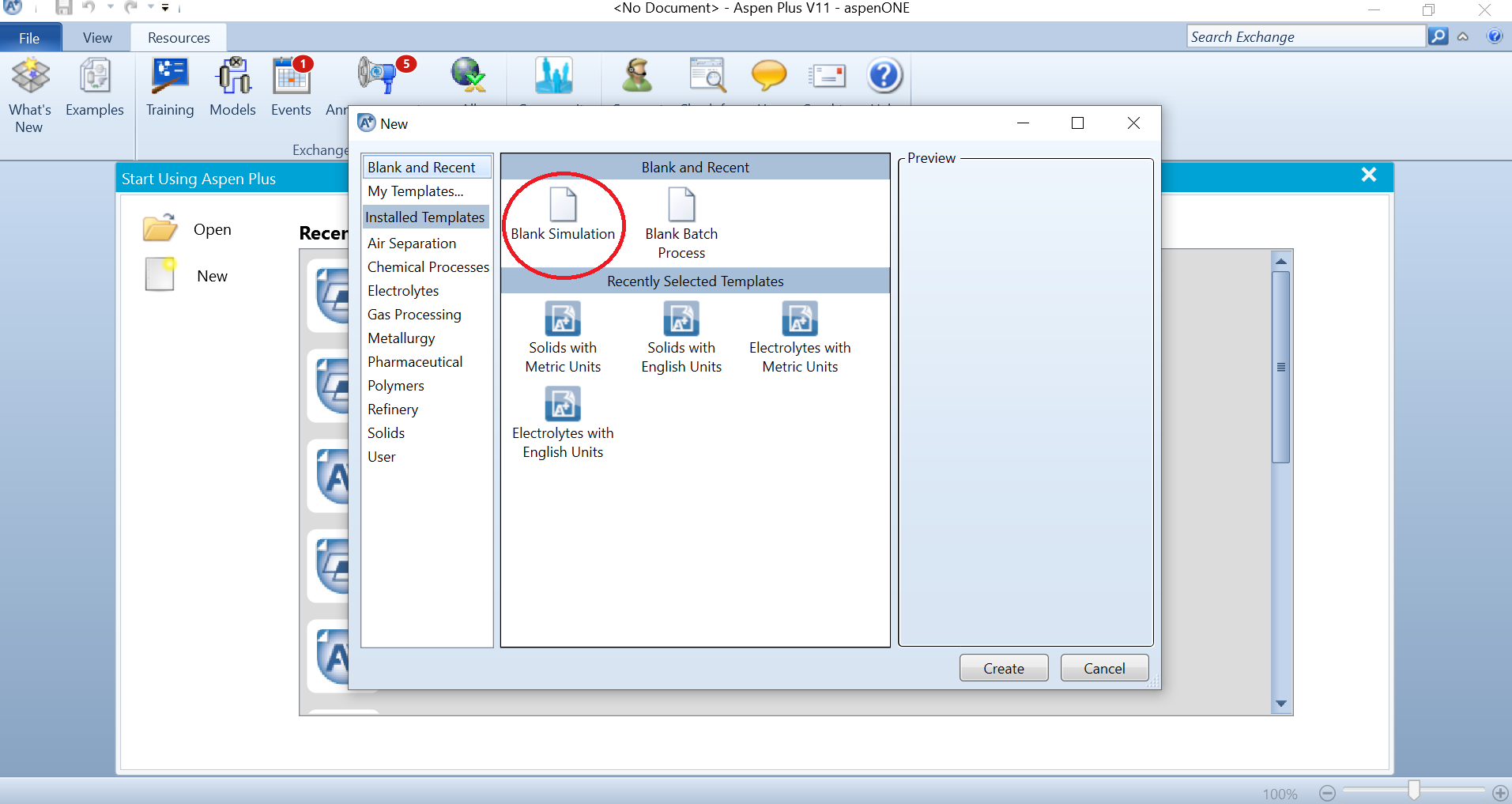
How to connect to GT-Suite v2021 from your home:
Go to vdi.aalto.fi and log in with your Aalto credentials. Then through Windows you will reach your Aalto account, and from the Start menu under GT-SUITE v2021 find GT-ISE v2021 (Main Model Builder).
The software will offer you RunFirstTime.gtm model, you can try running it or just close it. Our starting point will be Creation of New Document.