Step 1: Virtual laboratory
Please study all learning materials that are available in the virtual laboratory at https://lab.aalto.fi/safety/en/360/ and then proceed to the exam below.
Video Guide: We also have a Video Guide that introduces the virtual laboratory (takes about three minutes).
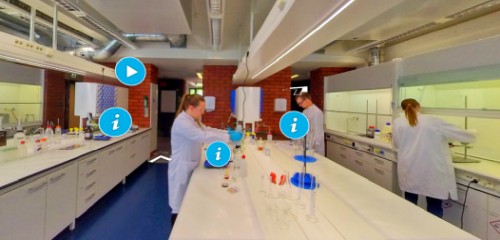
If you encounter technical issues with the virtual laboratory, please try first using a different web browser. If the problems persist, you can ask for help by sending email to aaltolab@aalto.fi (in English or in Finnish).
Step 2: Exam
To complete the course, you need to get pass the exam below.
There is also a version of the virtual laboratory, where all activities and rooms are immediately available (in the bottom menu). This version can be helpful if you have already studied the learning materials, and come back to the exam later.