eBreak - links, materials and examples for teachers
Topic outline
-
Welcome!
This workspace is for examples and materials of eBreak sessions. eBreaks are 20min online meetings about educational technology. Sessions are usually on Thursdays and each of them focus on some tool or feature that can be useful with blended learning or when teaching online.
Self enrolment
Self enrolment can be done through the Syllabus page (button on the top right corner). Here you are free to test different activities in Student role. You will be automatically unenrolled after 30 days if you haven't accessed the workspace during that time, but you are always welcome back to enrol again.
Sections of this workspace
- Introduction & webcast link: Information about eBreaks and future topics, link to the next webcast and a discussion forum for questions.
- Materials: Link to eBreak recordings and other useful links and materials.
- Examples 01: Assignments that are created in eBreak webcasts. In webcasts/recordings you can see how assignments are created in teacher's role and here you can try them in student's role.
- Examples 02: More examples
- Feedback & requests: The place to give feedback of eBreaks and to send topic requests.
-
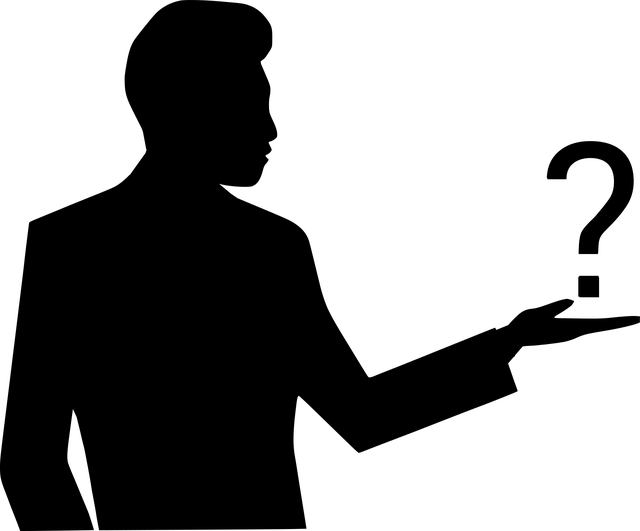
Possible topics of coming eBreak demonstrations. The topics are not in the order in which they are going to be presented.
If you have a topic request, you can deliver it here: Topic requests

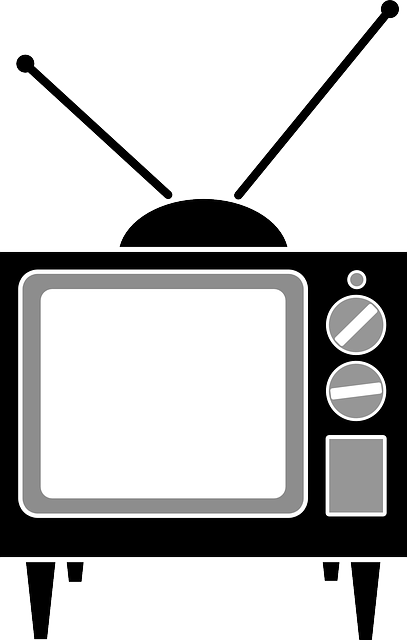 Now this link leads to recordings of the previous eBreak webcasts. When the next ebreak session is determined, this link will lead to its webcast.
Now this link leads to recordings of the previous eBreak webcasts. When the next ebreak session is determined, this link will lead to its webcast.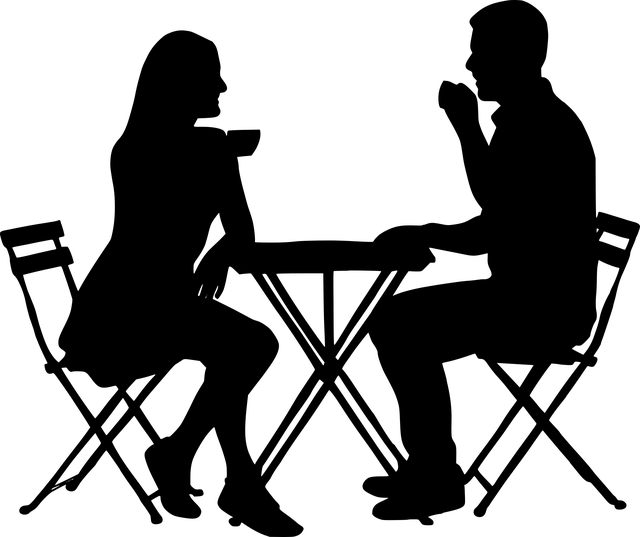 Here you can discuss and and ask questions about eBreak sessions and their topics.
Here you can discuss and and ask questions about eBreak sessions and their topics.