MAR-E1032 - Digital Landscape Architecture and Urbanism, Studio D, 04.03.2021-27.05.2021
This course space end date is set to 27.05.2021 Search Courses: MAR-E1032
Rhino & Grasshopper Setup
Typical* Most plugins in grasshopper are installed by downloading the plugin files and copying them over to your components folder.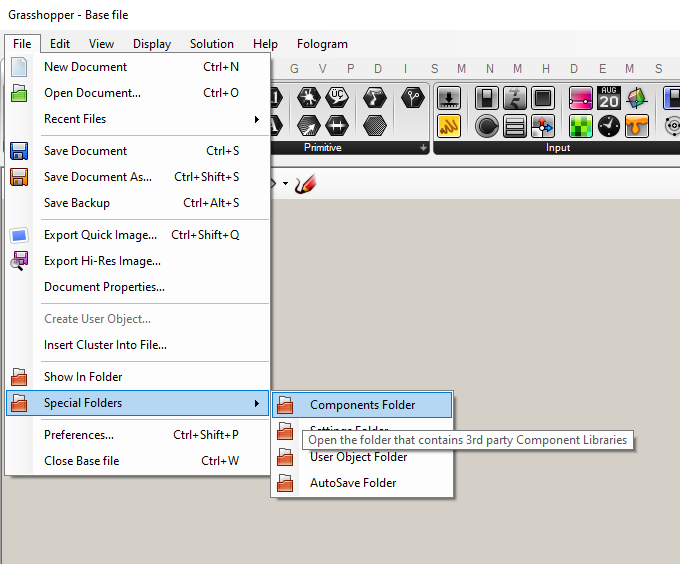
If the plugin does not appear next time you restart Rhino and Grasshopper, chances are that one or more of the plugin files you copied over are blocked. To unblock a file on windows you can; Right-click> Properties > Unblock. Restart Rhino and Grasshopper to check if this fix worked.
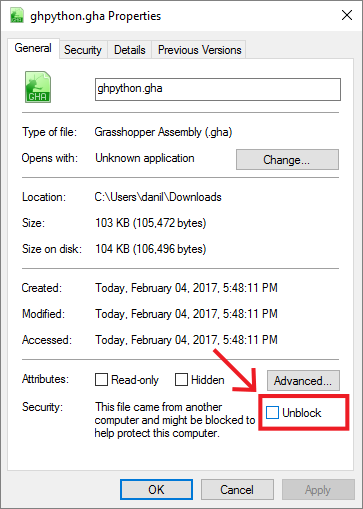
//Bison (#)
- Download latest release from food4rhino; Bison
- Installation; Typical*
- Examples; Plugin Examples, Class Examples in Session Folder
//GroundHog (water flow and other tools)
- Download latest release from food4rhino; GroundHog
- Examples of water flow analysis
//Fologram (VR modelling)
- Download latest release from the fologram website; Fologram
- And download the app on your VR device (mobile or tablet) (scroll down in the same link above, to the app or google play store)
//Ladybug, Honeybee and Radiance
- Download latest release from food4rhino; Ladybug-Tools
- Installation; Special Instructions here.
- Examples can be found on the food4rhino plugin page.
//PedSim
- Download latest release from food4rhino; PedSim
- Installation; Typical*
- Examples; Plugin Website.
//Eddy3D
- Download latest release from food4rhino; Eddy3D (right-click on the download button and SaveAs)
- Installation; the plugin also requires a CFD engine that is installed separately. You can find the full instructions and resources/tutorials on the documentation page here.
Special note for Mac Users: Some plugins may not work with your machine since they require a machine running windows. Critical plugins do work with Mac. One possible solution is to run a Windows version of Rhino through Bootcamp or use an Aalto machine via the Aalto VMWare Horizon service at your disposal.
Special note for users with PC without a dedicated graphic card: If certain operations are too heavy for your personal machine to handle, you can always use the Aalto VMWare Horizon Service.