CHEM-E6225 - Technical Innovation Project D, Lecture, 13.9.2021-14.12.2021
This course space end date is set to 14.12.2021 Search Courses: CHEM-E6225
Topic outline
-
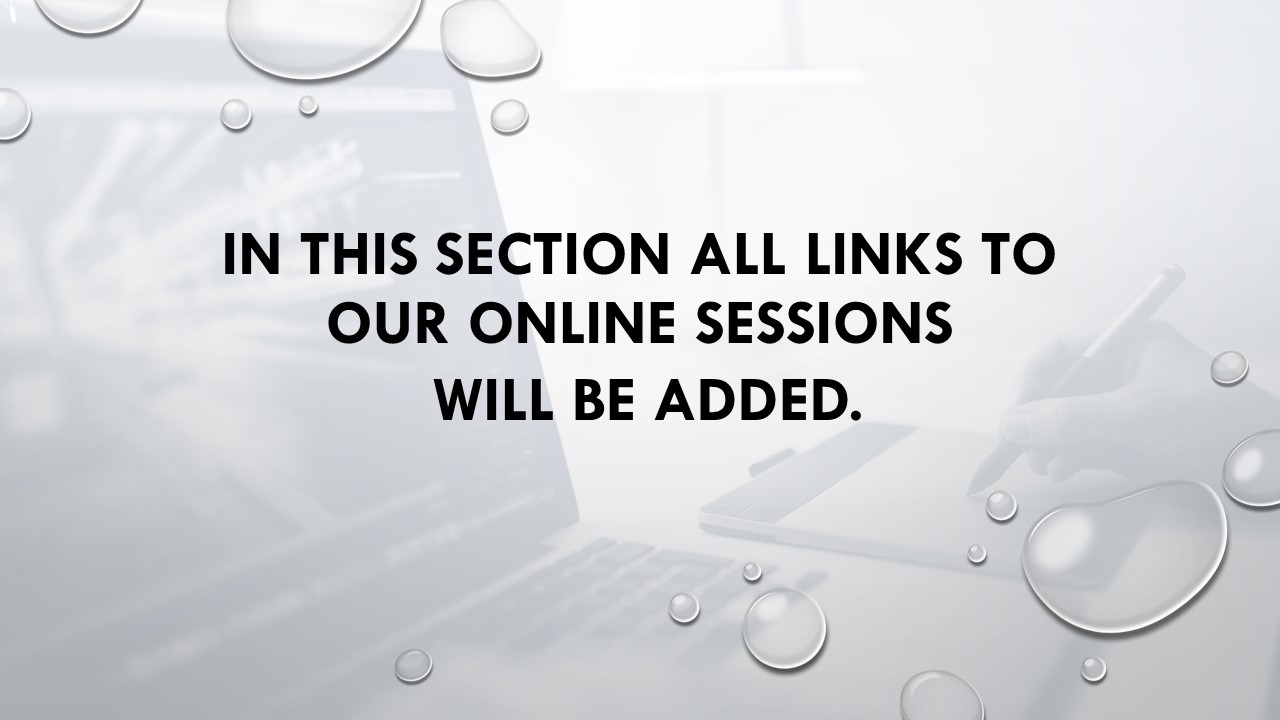
Our TIP workshops will be organized in an online or a hybride mode. For all online sessions we will use ZOOM.
Before joining an online workshop in Zoom on a computer or mobile device, you can download the Zoom app from https://zoom.us/download.
Otherwise, you will be prompted to download and install Zoom when you click a join link.
Zoom is available for staff members and students at Aalto University.
To get a license:- sign in to aalto.zoom.us with your Aalto email and password and you are assigned a Zoom license.
- download and install Zoom, available for Windows, Mac, Linux; iOS, Android; web client
More details you can find here: https://www.aalto.fi/en/services/zoom-quick-guide
