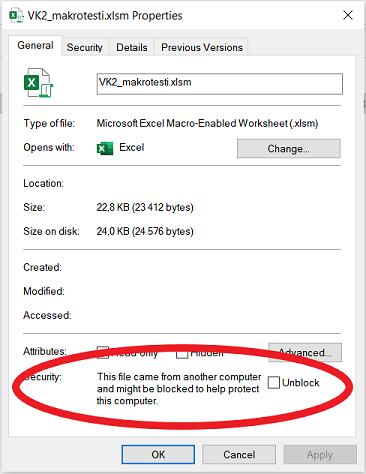FAQ
About the midterm:
What kind of questions are in the midterm?
The questions are related to the formulas in the course material and similar to the accounting exercises. Since no new material has been taught after the accounting exercises, even the questions that may seem challenging at first are solvable by applying the formulas and concepts you've learned earlier in the course.
Can I google formulas?
Yes.
Should I google formulas?
Probably not. First and foremost, this course is for engineers (not accountants), and the assignments are made with the specific accounting principles, definitions, and simplifications of the course material in mind. Search engine results may contain more complex formulas or be based on different simplifications, so they don't necessarily apply to the midterm assignments. All required formulas are found in the course material (formula-pdf/TutaWIKI), and the assignments are solvable by applying them correctly.
About the Excel-template:
What is in the Excel-template like?
The template contains grey cells for entering values given in the assignment, blue cells for calculating the assignments through references and formulas, and green cells for providing the answers to questions through references or formulas.
So I have to do all the assignments on Excel?
Yes.
Do I have to use the provided Excel-template?
Yes. The template is optimized for our grading process, and pushes you in the right direction for how to approach the calculations. As mentioned above, the template with your calculations must be submitted to receive a grade.
Can I use the Office 365 browser version of Excel?
According to our testing, the macros don't seem to work on the browser version, and the checker program does not accept files that have been filled on it. So if you haven't already, download the desktop version of Excel on your computer. Along with other MS Office apps, it is free for Aalto students - you'll find instructions for downloading it through your university account here.
About macros and the test file:
What do the macros do?
The template has macros that you log your student number into at the beginning of the midterm, so we know who submitted the file. The macros also do things like disable copy/pasting to make cheating harder.
How do I know the macros work on my computer?
You can download a simplified test-version (VK2_makrotesti.xlsm) to make sure you are able to activate the macros. If the macros work, you should see a pop-up that asks for your student number.
The macro doesn't work, what do I do?
Excel generally automatically prevents files from "unknown" sources from activating macros. You should try enabling macros for the file by right clicking it in file explorer -> properties -> check the "unblock" box in the lower right corner.
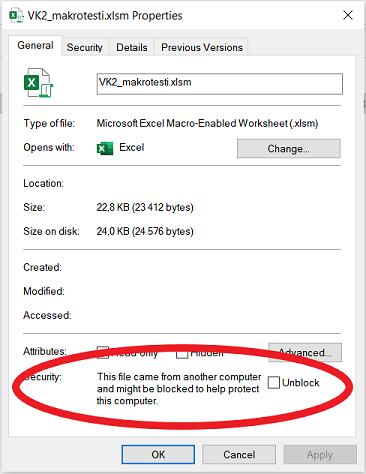
You can also try enabling all macros in Excel's settings:
options -> trust center -> macro settings - from here you'll be able to enable all macros for all files. (If you do this, we recommend you disable them again after the midterm.)
I can't find the settings or checkbox you mentioned, what do I do?!
Depending on your OS and Excel version, there may be some slight variations to enabling macros. If you're unable to find a solution by a quick internet search, contact @TUassari on Telegram.
Excel tells me something went worng and asks me to debug after using the macro, what's this?
The macro is dependent on certain other macros that will be in the actual midterm file. No reason to worry, if the pop-up opens then everything should be fine.
About the grading:
How much points do I need to pass the midterm?
Max points for each assignment are marked on the questions, and they vary from 0,5-2,5p depending on the question. The total maximum for the assignments is 15p, and to pass you need at least 5,0p.
How is the midterm graded?
The grading is done based on your submitted Excel. There is a tool that helps us do the checking, but the automation is there to show us where calculations may have gone wrong. Incorrect calculations are checked by actual humans (that would be Hiep, Khanh, and Toni), to make sure you receive points for partially correct answers.
How are points determined for partially correct answers?
Using the wrong formula means 0p for the question.
A partially wrong formula or a correct formula with incorrect references nets 25-75% of the points depending on how close to the actual solution they are.
If the answer is wrong because a starting value was mistyped or a reference accidentally hit an empty cell next to the correct cell, you'll still get full points for the question.
About retaking midterms:
I want to retake a midterm exam, when can I do it?
Both MT1 and MT2 can be retaken in the course exam on 14.12., and you need to register for it on Sisu. There will also be retake exams in every exam week in the spring term - you'll find the dates for these on Sisu by clicking the course in your study plan.
Can I retake just one of the midterms?
Yes. The course exam is essentially divided into a MT1-part 13-16 and a MT2 part 16-18. You can opt to retake MT1, MT2, or both in the exam. You do not need to take any additional steps to retake just one of the two, simply register for the exam and complete the midterm you want to retake once it opens.
What if I get less points on the retake than in my previous attempt?
The submission with the highest grade is considered in your course grade. So no risk of a retake affecting your grade negatively.
Will I receive the grading for MT2 before the course exam?
Sadly this is very unlikely, as there is only around a week between the two, and quite a big number of participants. If you feel like the exam went really bad, you might want to sign up for the course exam for a retake. However, if you're unsure then it might be smarter to wait for the grading to be published and attend a retake in the spring in case needed. The passing grade of 5,0p is comparatively low, and if you think at least half of the more point-heavy questions went in the right direction, you're likely to pass.
Misc:
I have a certificate of individual study arrangements that grants me extra time for exams, will this apply for the midterm?
Yes. Mail the certificate to toni.lauren@aalto.fi and you'll be marked down on the list of participants whose submissions will be accepted with extra time. If you've already sent the certificate for MT1, you don't need to do it again, and will automatically have extra time for this one too.
Is there something I should be aware of if I have been granted extra time?
Participants that have been granted extra time will have a separate quiz and submission box with a later deadline that will be clearly titled as such. Make sure to complete the midterm by submitting your answers and Excel into those.
I have another question
Message @TUassari on Telegram, and it'll be sorted out.