ARTS-A0702 - Digitaalinen maalaus ja vektorikuvitus (verkkokurssi), 25.02.2019-31.05.2019
This course space end date is set to 31.05.2019 Search Courses: ARTS-A0702
Week 7. Project 1
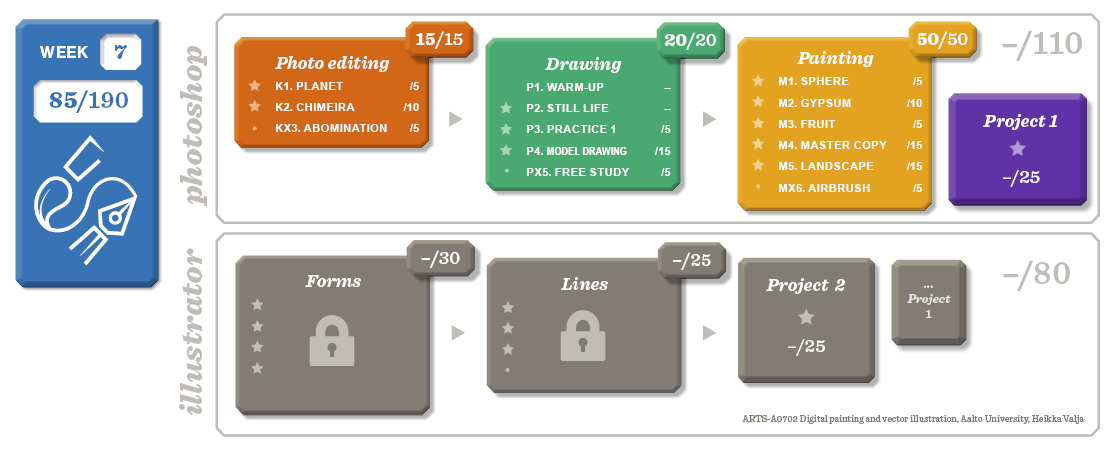
This week we will start the project 1
The project 1 is roughly double the amount of work than the other larger exercises, around 16 hours.
This week we'll try to do 6-14 hours of work on the project. So we will leave at least 2 hours worth of finishing work until later on the course.
This first phase will be returned and if you are in the normal schedule, the teacher will check the assignment and sees there is no big technical flaws etc.
Possible Photoshop projects
A) series of digital collages
B) digital painting:
- self portrait with mirror
- a portrait of a friend with a photo reference
- landscape paintings from reference
- a fantasy environment
- characters from imagination
- animals from reference
- a study of an art piece
- digital inking from your own sketch (eg. a page for visual novel)
You can find new techniques in YouTube. There is a ton of material to be found.
But please don't try too hard techniques: "photo bash" and "speed painting" are techniques that leads to problems )
Technical things to consider
- The canvas needs to be large enough: Long side 5000 pixels to 10 000 pixels wide.
- If needed, use a dedicated layer. If creating a portrait you probably will need only one layer, but landscapes and illustrations can benefit of few layers
- When a separate layer is not needed anymore, merge the layers (Select the layers, right-click and merge layers, or press ctrl+E, merge down)
- Line drawing always on its own layer
- Create a working copy: Select all, ctrl+A > copy merged (ctrl+shift+C) > paste (ctrl+V). This will copy all your layers and paste them as a single layer. This way you can access the old layers later on (check the abomination demo)
- If you are doing a line drawing, you can add smoothing 10-20% to the brush from the second row. Digital inking needs to be super sharp (5000px wide will provide you with max A4 sized print)
PR1. Project 1, Photoshop
Goal
Deepen your skills in a project
Tools | Everything you need |
Assignment | Make a project, which is preferably more than one image |
Brush setup | Suitable for your project |
| Model image | Use references |
Instructions | Check above |
Assessment criteria |
|
Time to be used | 6-14 hours on week 7 (all together 16 hours) |
Video |
