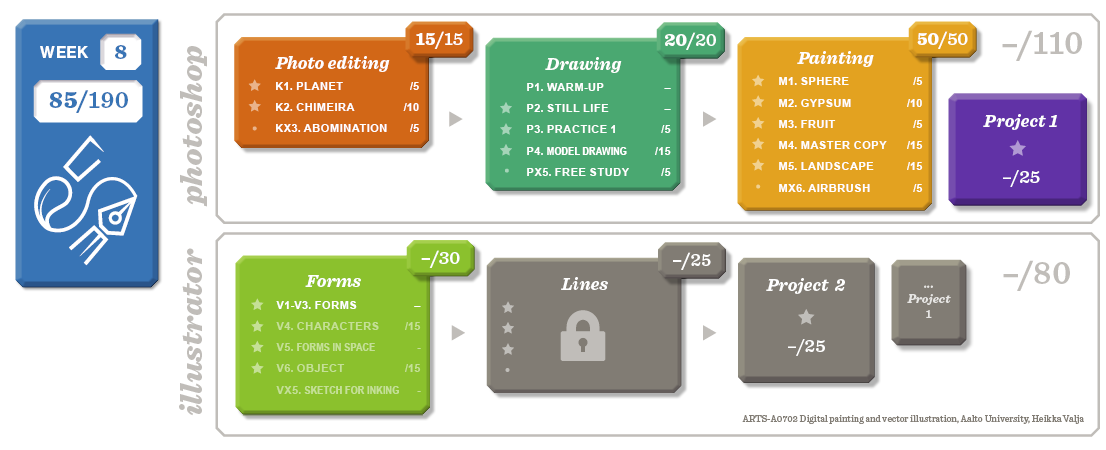ARTS-A0702 - Digitaalinen maalaus ja vektorikuvitus (verkkokurssi), 25.02.2019-31.05.2019
This course space end date is set to 31.05.2019 Search Courses: ARTS-A0702
Week 8. Vector basics
This week we'll get to know the basics of vector graphics and make a sketch for our first vector illustration
If you don't know much about vector illustration , you should google it
When you have watched the introductory lecture, you can start learning Illustrator basic tools. After these, you'll do two form exercises V1 and V2.
After this, you'll continue on studying and finish the exercise V3.
The last exercise is to create a sketch of a character in Photoshop, that will be vectorized next wwk.
Please watch the lectures super carefully and repeat everything done on the lecture until you get really get how the feature works.
In Illustrator you should be careful not clicking if don't know what you are doing.
Illustrator basic tools
This set consists of five videos. 1. New file and Workspace, 2. Pen, 3. Selection, 4. Selecting colour, and 5. Anchor point tool
After these lectures, do the exercises V1 and V2.
This weeks exercises V1.-V3. are returned in one file. Please copy the forms into one file and scale them to fit the artboard.
V1. Form exercise */-
Tools | Basic tools: Pen, Anchor point, Selection, Direct selection |
Assignment | Draw the forms in “muotoharjoitus.jpg” as vectors |
Instructions |
|
Assessment criteria |
|
Time to be used | 10-30 min |
Video | Demo Form exercise |
V2. Heart */-
Tools | Basic tools: Pen, Anchor point, Selection, Direct selection |
Assignment | Create a heart with as few points as possible |
Instructions |
|
Assessment criteria |
|
Time to be used | 5-15 min |
Video | Demo Red heart |
You can save an Illustrator file in many forms. The exercises are returned as illustrator PDFs. Here are the instructions on how to save
Auxiliary tools
You will now learn to use form tools and change the order of the elements.
You will also learn to create a keyboard command.
Next you'll learn how to join forms and use the powerful feature Pathfinder.
This panel can be found from Window>Pathfinder
When you have learned these tools, you can have a go on exercise 3.
V3. Saturn */-
Tools | Ellipse, Pathfinder, Selection, Direct selection |
Assignment | Create a planet with a ring using only the Ellipse tool and the Pathfinder panel |
Instructions |
|
Assessment criteria |
|
Time to be used | 5-30 min |
Video | Demo Saturn |
Vector illustrations are formed from vector forms that are piled in.
In the next lectures, you will learn how to group these forms and how to create a basic symmetry.
You might need these skills next week.
Do a small test on the symmetry with three forms. This you don't have to return.
This weeks exercises V1.-V3. are returned in one file. Please copy the forms into one file and scale them to fit the artboard.
The assignment this week is to create two characters.
This week we paint sketches in Photoshop that are vectorized next week.
You only need to do one sketch, but if you want to, you can do two: the other more freeform the other geometric
V4. Character and friend, part 1. Photoshop sketch
Tools | Brush and other painting tools |
Assignment | Create a painted sketch of your 2 characters |
Instructions |
|
Assessment criteria |
|
Time to be used | 1-3 hours |
Video | Demo Character and Friend 1 |