ARTS-A0702 - Digitaalinen maalaus ja vektorikuvitus (verkkokurssi), 25.02.2019-31.05.2019
This course space end date is set to 31.05.2019 Search Courses: ARTS-A0702
Week 12. Free line drawing
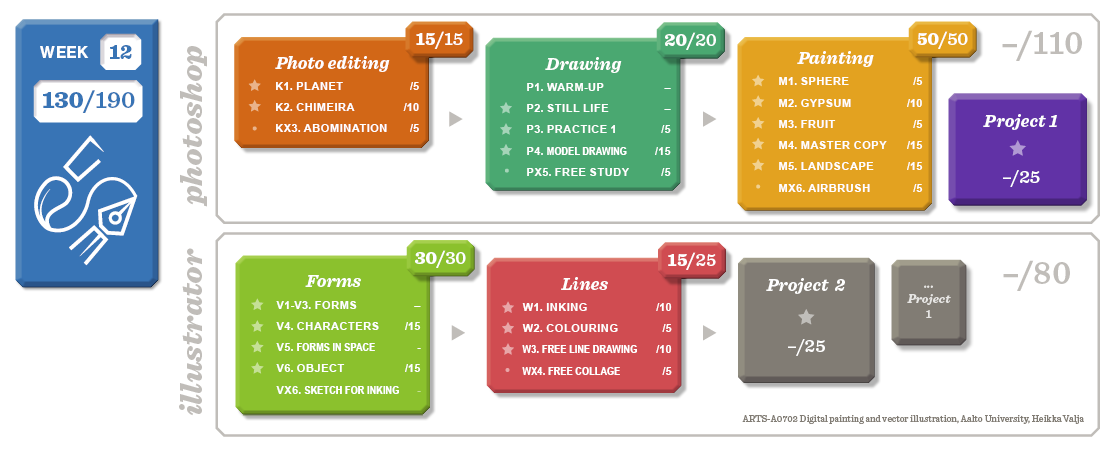
This week we'll learn how to use a graphics tablet and create many different kinds of strokes.
The assignment this week is a line drawing, where we will practice these different storkes.
Next week we'll look into using bitmaps in illustrator, effects and transparencies for more organic results.
Start with the lectures and try the techniques presented.
First tool is the most simple free draw tool, the Pencil.
You can try this tool by creating an new drawing or continuing the Line drawing exercise.
Next we'll study different brush tips with the Paintbrush tool, starting with normal calligraphy tools.
If needed, you can create a fill form straight with a brush by using the Blob brush tool. This handy tool is good combo with the eraser tool
You can create more peculiar lines: Art brush stretches any vector form to become a line.
You can create a useful oval brush to be used with this tool
You can also create a line with a repeating pattern. The Pattern brush has a lot of application possibilities.
The last technique is something special - Blend. This feature creates averages between forms and lines. This lecture also briefly goes through the Clipping mask, which we will get to know more next week.
You google to find different ways to use Blend. In the assignment I use Blend for cross hatching lines.
This weeks assignment is a free line drawing. You are supposed
V5. Free line drawing */10
Tools | Basic tools: Pen, Anchor point, Selection, Direct selection Graphics tablet + Pen and Paintbrush, Blob brush and Eraser |
Assignment | Create a line drawing with hard and soft materials You need to use at least two of these line types: -Profile line |
Reference | Your Photoshop/hand drawn sketch |
Instructions |
|
Assessment criteria |
|
Time to be used | 6 hour |
Video | Demo Free line drawing |
