ARTS-A0702 - Digitaalinen maalaus ja vektorikuvitus (verkkokurssi), 25.02.2019-31.05.2019
This course space end date is set to 31.05.2019 Search Courses: ARTS-A0702
Week 13. Free collage
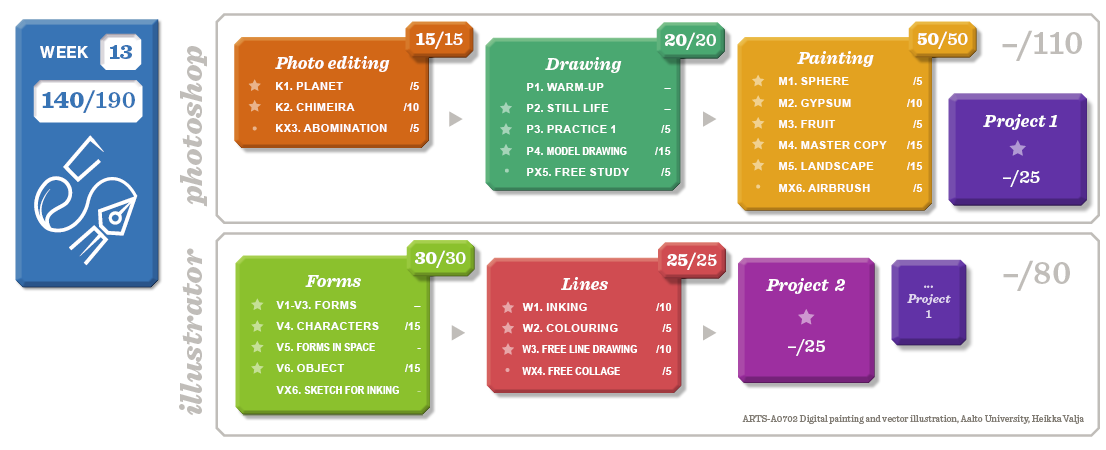
This week we will learn many useful tools to help us master forms and patterns.
You should do all the small practices but don't need to return those. The tools learned will be valuable for you in your project or future.
The assignment this week is an extra assignment vector collage. (If you prefer, you can use the week to finish the older assignments.) You should also decide what is your Project 2 next week and maybe start it.
First we'll take a closer look on placing bitmaps into Illustrator
On the next video you'll see how clipping masks are managed.
- Create clipping groups with multiple object inside and then try to add in even more objects.
We can use transparencies and blending mode in Illustrator similarly than in Photoshop.
- Create photo textures for two gradient or mesh forms.
We can get softness or texture also with effects.
You can see this for example as noise on top of mesh forms in the work of Klaus Haapaniemi.
- Try how different effects look like on different gradients
Symmetry can be achieved in many ways. On the next video, three are presented
- try to create 3 symmetric forms with all of the techniques presented
All kinds of objects can be made to patterns. The next lecture show you few ways to do a repeating pattern.
- create simple patterns with the duplicate command and the pattern swatch
If you want to make your line drawing more simple (or want to cut it with a laser cutter), you need to make it more clean.
On this video we'll also learn how to change colour and scale strokes.
If you need to clean up blend forms you can check it from the end of last weeks demo.
In the assignment you are free to create a collage using some of the techniques presented this week.
You can make the collage as a colouring for last weeks line drawing.
There is no demo for the assignment, but you can search Behance/Pinterest/Google for inspiration. Good search terms are:
Vector/illustrator collage, symmetry, pattern, textures eg.
WX4. Free collage */5
Tools | Basic tools: Pen, Anchor point, Selection, Direct selection Mirroring, Rotate, Pattern with duplicate, Pattern with Pattern swatches, Photo textures, Effects |
Assignment | Create a vector collage You should use at least three of the following:
|
Reference | The subject matter os free: characters, landscapesm abstracts are fitting |
Instructions |
|
Assessment criteria |
|
Time to be used | 5 hour |
Video | No demo |
Vector project idea
Plan your vector project!
If you feel confident, you can start it this week
In the project you can deepen your skills in some of the learned techniques or learn something new.
You should make the work as a series or as a larger piece with lot of elements.
This is how you learn how to create a style:
If you create characters, you need to think which projection you use, how many elements they have in their face, what type of eyes they have etc.
Ideas
- 3 movie posters
- Calendar with different seasons
- Small world with different plants/buildings/characters
- Characters from your favourite tv show with simple flat technique
- Low poly self portrait (tons of tutorials online)
- Complex illustration of animals/plants with the techniques used in the Object assignment
- Five patterns for drapes
- Line drawings for a colouring book
- An exploded view drawing of a machine
Projects from previous courses

Illustrators: Karoliina Pärnänen, Unja Hassinen, Eeva-Stiina Niemi, Maiju Rintala, Säde Rinne, Sirpa Korhonen, Antonina Myllyrinne, Aura Somppi, Tuuli Huovila, Frans Nybacka, Nadiaa Honcharuk, Anna Kokkonen, Johanna Kesälä
