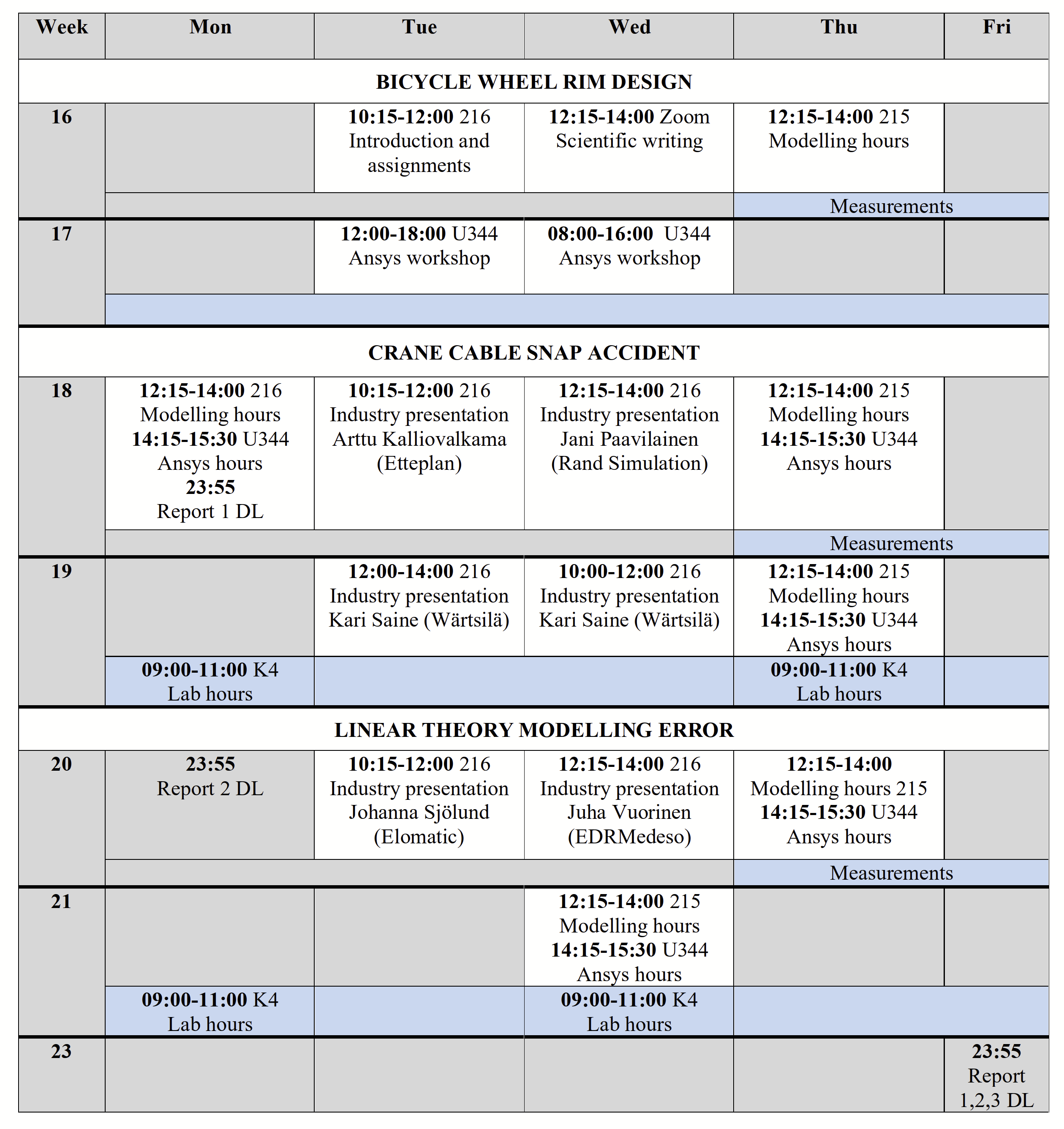SPRING 2022 COURSE WILL BE ORGANIZED IN OTANIEMI CAMPUS !
COURSE PERSONNEL
Responsible
teachers: Arttu
Polojärvi and Jouni Freund
Modelling
hours: Jouni Freund
Ansys and lab hours: Alice Petry
Scientific writing and writing clinics: Ken Pennington
COURSE SOFTWARE
Online
teaching, if needed, during the course, use Zoom:
https://www.aalto.fi/en/services/zoom-quick-guide
Assignments are published and reports returned through MyCourses. Be
prepared to use Latex, Microsoft
Word, etc. with Mathtype or some other equation
editor and a tool for pdf-conversion:
https://download.aalto.fi/index-en.html
Fem software: The commercial software for
numerical calculations is Ansys. Before the Ansys workshop, download
the free student version from
https://www.ansys.com/academic/students/ansys-student
The
following links may be useful:
https://confluence.cornell.edu/display/SIMULATION/ANSYS+Learning+Modules
https://studentcommunity.ansys.com/
Mathematica: Alternatively or in
addition, you may use the Mathematica code of the finite element method courses
MEC-E1050 and MEC-E8001 available in MyCourses. Calculation hours of the course
uses the Mathematica software. To follow the derivations, download the software
from
https://download.aalto.fi/index-en.html
TEACHING
Course introduction and modelling assignments lecture of week 16 gives you an overall picture about the learning outcomes, and course
arrangements, schedule etc. and introduces all three modelling assignments, their
materials and methods, and all practicalities related with the assignments.
Scientific writing lecture on week 16 explains the structure, contents, format, and language
of a report in technical mechanics. An example report is available in the homepage.
Later, in writing clinics, you will get feedback on your writing.
Ansys workshop on week 17 gives you the basic skills on Ansys
software. Download
the free student version
in good time and practice with the steps of numerical analysis with example problems (linear static
analysis, vibration analysis, nonlinear analysis).
Industry presentations of weeks 18-20 explain how mathematical modelling and numerical methods
are applied in industry to answer questions related with design of machines and
structures. Notice that participation to the industry presentations is taken
into account in the final grading of the course.
Modelling hours on weeks 16-20 are informal meetings for instructions, discussion, and questions
about modelling in
applied mechanics, assignments of the course, and use of Mathematica software
in calculations. The reporting details like use and formatting of tables,
figures, and equations are also topics of the modelling hours.
Ansys hours on weeks 16-20 are informal meetings where you may discuss the use of Ansys in the modelling assignments and share
your findings with the other participants of the course.
Hands-on experiments take place in the second
floor of K4-building during the office hours. Follow the instructions from the ground floor lobby (entrance A) to get
there. The set-ups for the 1:st, 2:nd, and 3:rd assignment are available during
weeks 17, 19, and 21, respectively. You may use the set-up according to the
instructions in the assignment paper at any time during the week.
Lab hours: Additional advice
and instructions is available on Mon and Thu of
weeks 17, 19, and 21 (schedule).
REPORTING
The
outcome of each assignment is a report given by a group. Reports should qualify as technical reports in their format and contents
(as described in the scientific writing lecture, writing clinics, and modelling
hours).
Draft of the 1:st and 2:nd report should be
returned through MyCourses home page on Mon of week 18 and 20. Feedback consists
of comments
based on all
the drafts to be used as a checklist for the final
version.
Final versions of all the reports should be
returned through MyCourses home page by Fri of Week 23. Grading of reports is
based on the final versions.
GRADING
Industry presentations: Participation 0…1p each (max 6p)
Report draft: 0 or 1 (may not be accepted in the present from / likely to be accepted
in the present form)
Final report: 0…6p each report. At least 1p is needed for acceptance.
Course: All the
reports need to be accepted. Maximal points 6+6+6+6 = 24. Passing the course
requires at least 12p.


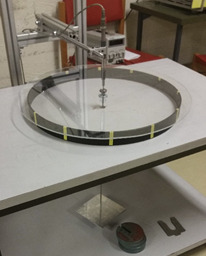 During this project course, students develop understanding on (1) modelling in applied mechanics, (2) use of some of the most common numerical solution methods in mechanics, (3) experiments on real structures, and the interplay of (1), (2) and (3) in engineering work. Most projects are related with displacement, vibration, and stability analyses of toy structures or structural parts but projects on rigid body dynamics and Arctic technology may be also offered. The course also includes practice on scientific writing and support for the writing, as the students write technical reports on the measurements and modelling.
During this project course, students develop understanding on (1) modelling in applied mechanics, (2) use of some of the most common numerical solution methods in mechanics, (3) experiments on real structures, and the interplay of (1), (2) and (3) in engineering work. Most projects are related with displacement, vibration, and stability analyses of toy structures or structural parts but projects on rigid body dynamics and Arctic technology may be also offered. The course also includes practice on scientific writing and support for the writing, as the students write technical reports on the measurements and modelling.