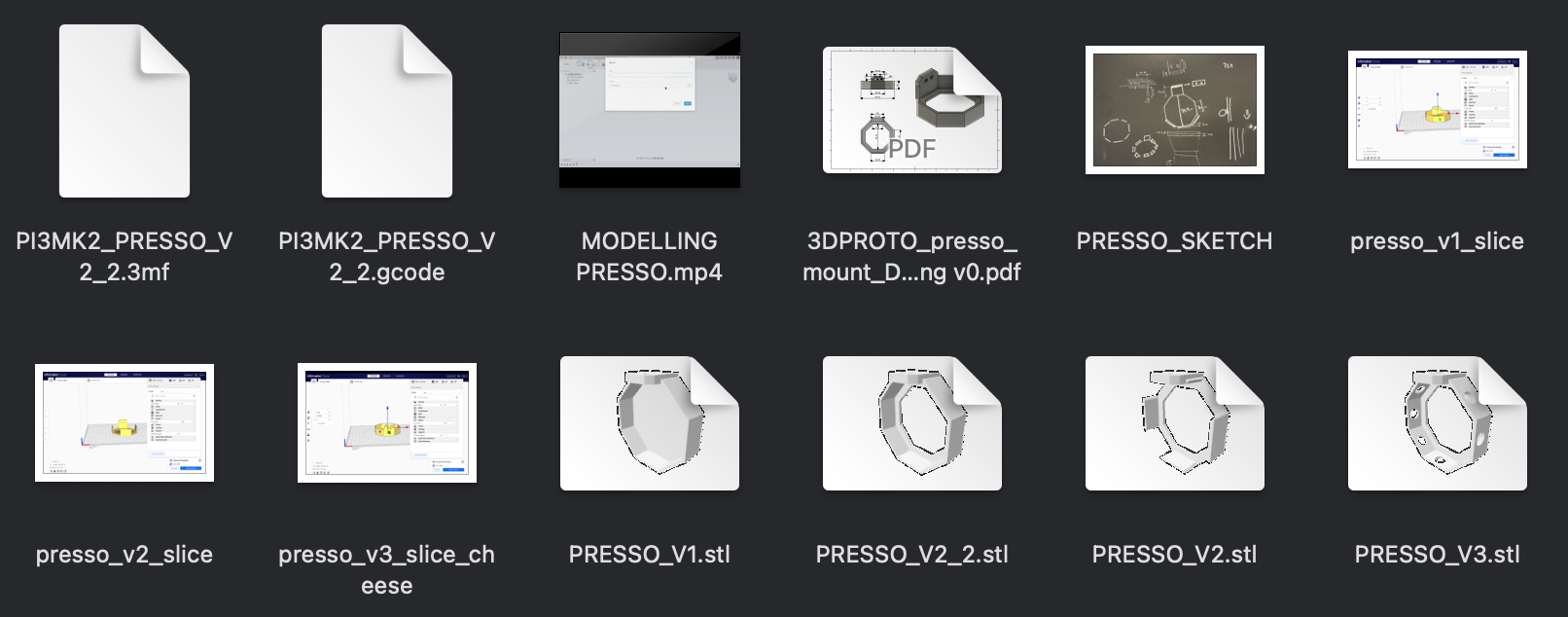UWAS-C0050 - 3D Prototyping in Context of Creative Practice, Lecture, 1.3.2022-5.4.2022
This course space end date is set to 05.04.2022 Search Courses: UWAS-C0050
Topic outline
-
-
Howdy.
homework for the first week is to:
* install Autodesk fusion360 Autodesk Education & Student Access | Autodesk
- you may need to make an Autodesk account first. Please let me know if you need help installing it e.g. through the Telegram group.
* install Cura slicer Ultimaker Cura: Powerful, easy-to-use 3D printing software
* Try to make a 3d model of the object that we measured today !I know my intro was a bit clunky today so I will try to have a more structured lecture next week. Please bring your computer and we will go over some basic exercises together. There's also a
* test sculpt GL SculptGL - A WebGL sculpting app (stephaneginier.com)
* MAKE a model - any model is fine. A box with a hole in it is ok for now. Try to learn to navigate in 3d space as well as you do with a mouse. Bonus points for trying the assignement. If you need help just ask.
* Import (or drag and drop) the model into CURA and slice your model.
Select Ultimaker 3 or Prusa i3 Mk2.
Default profiles are fine. The idea is more to look around at the settings and see how they affect the model print time and use of plastic. Try to find how to change temperature, layer height, print speed and build plate adhesion. These are the most significant factors you should always be aware of.
* try different settings and CURA and see what you can learn. TIP: to do this more quickly make a really simple model, for instance a letter or basic geometric shapes - like a hole in cube. This will significantly speed up the process.
* make screenshots of different settings and submit them.
* write down and if possible sketch (dimensions not needed) the kinds of projects you'd like to do in the future. I'll try to make sure I cover the tools that will put you in the right path.
Submissions can be individual files.
Photos/screenshots can be added to this board (make a box with you name and link your pictures to it:
https://miro.com/app/board/uXjVOMPD-8A=/?invite_link_id=56854873512
the password is: starpeace
Honestly it will take atleast 15 hours in each software before you're really comfortable using anything new. If you feel like the software I've shown isn't right for you just try something else. With CAD software you can spend a lifetime on it and not know everything. CAD is part of everything that is manufactured today, so there is no limit to what it can do.
see the presso_all.zip file to see an example of a complete submission. This includes
- stl/ply/obj
- 3mf (project file from CURA)
- .gcode file (sliced model from CURA)
- screen captures of your sliced models (cmd+4 mac or snipping tool with windows. for windows I like using greenshot Greenshot (getgreenshot.org), which has some extra functionality).