Online English: Speaking and Listening 26.2.-7.4.2024
Topic outline
-
-
General discussion Forum
-
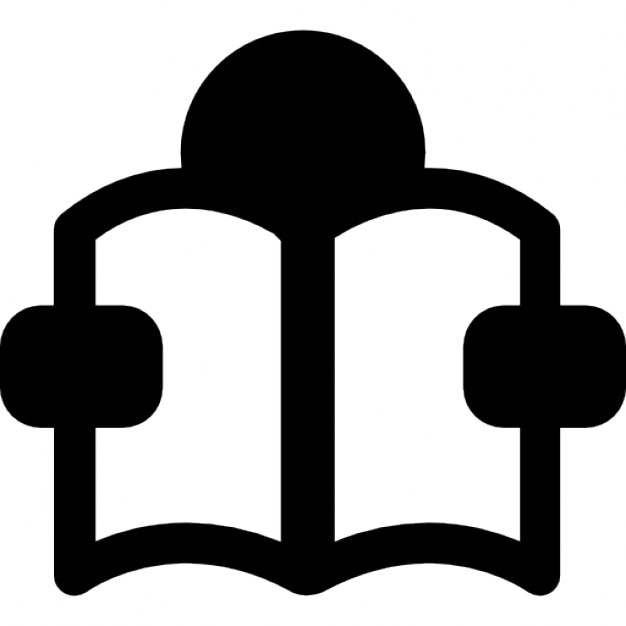 TECHNOLOGY
TECHNOLOGYIn order to complete this module you will need to use applications for recording and sharing video posts and presentations.
For Aalto personnel, a good option is Panopto (a video recording app), which is free to download. Panopto is now integrated into MyCourses, and can be accessed directly by clicking on the green icon next to the video icon in forum dialogue boxes.
If you wish to use an app of your own, you can also upload your recording by clicking on the video camera icon in the forum dialogue box.
-
Use Panopto or another video recording app to record a brief introduction about yourself. Include the following information:Activity.
Attention! Very important. If you're using Panopto, make sure the share setting is ‘anyone with this link’. If you're using YouTube then set the privacy setting to unlisted1. Your first name and its English equivalent (for instance, the Finnish name Yrjö is George in English)
2. Your surname and what it means in English (for instance, the Finnish surname Järvinen means (a small) lake)
3. Your degree programme
4. Your favourite food
5. Something you are good at
6. Something you are bad at
7. Your favourite TV series
8. Your dream job
9. Your pet hates (i.e. things that irritate you)
After you have recorded your introduction, post the link to your video in the introductions forum

