MUO-C1061 - Kudotut kankaat - materiaali ja rakenne, Luento-opetus, 28.2.2023-20.4.2023
This course space end date is set to 20.04.2023 Search Courses: MUO-C1061
WeavePointin käyttö etänä
WEAVEPOINT WITH REMOTE ACCESS
WeavePoint is installed to all computers next to computer-assisted treadle looms in Aalto University's Weaving Workshop, and also to the IT class M101 in Väre building. M101 is accessible with Aalto's remote access, so by choosing that remote access, you are able to use WeavePoint with your own computer and even with Mac computers.
Creating the remote access
Go to address: https://mfavdi.aalto.fi
Click on "VMware Horizon HTML Access" (you don't need to select it, just click on the text)
In the appearing window, write your Aalto email, and in the window appearing after that, write your password.
You can now select which classroom you want to use – here select Windows 10 - Väre M101.

Now you should see a similar desktop as in the University computers, and you can open WeavePoint 8.

If you have a Mac, note that when using Windows remotely, your keyboard does not function as it would while using Mac. For example, to get @-symbol for email address, click "option + control + 2" instead just "option + 2
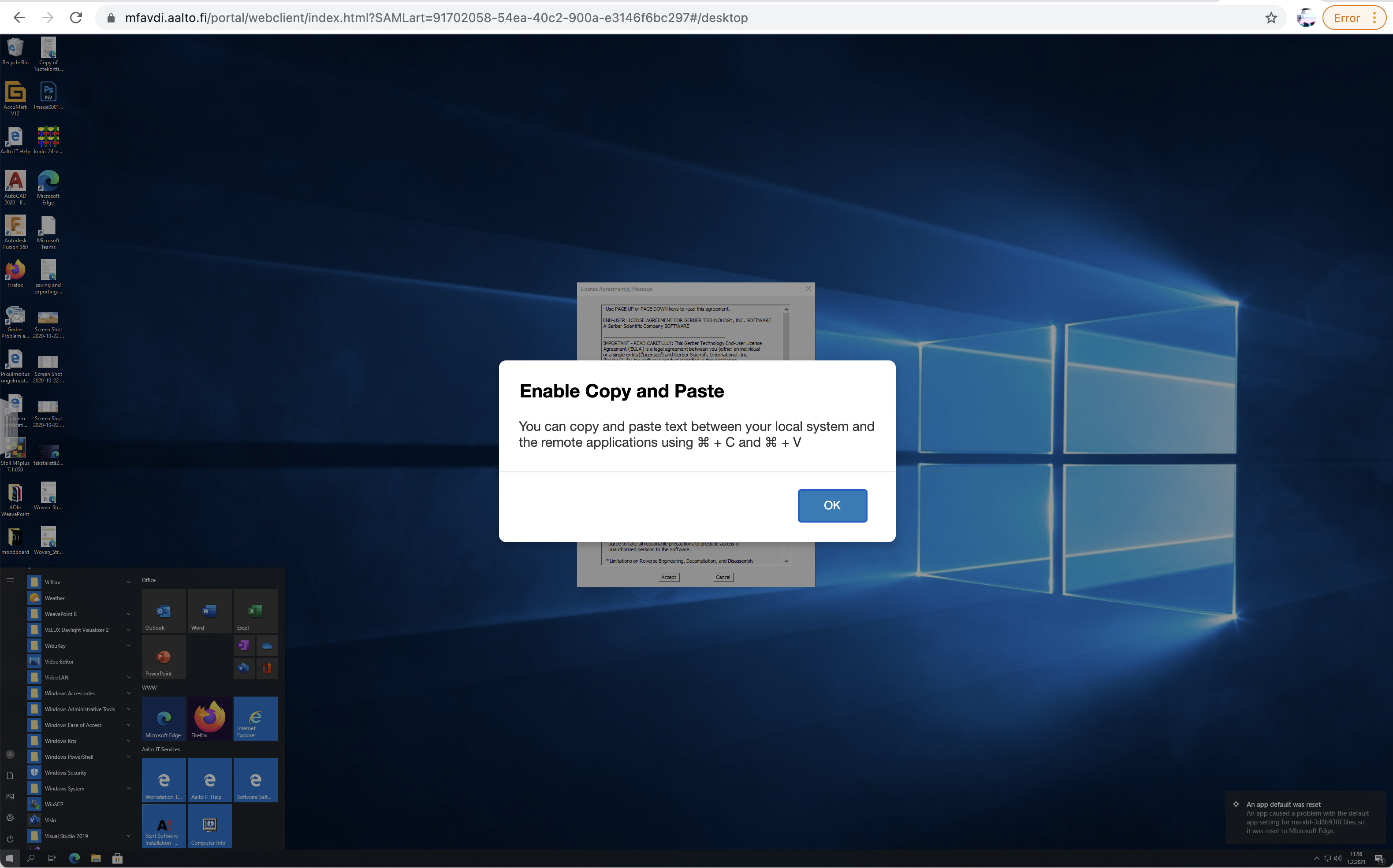
With remote access you are able to use all tools in WeavePoint and open and save files to your personal files in Aalto's computer. Note! In order to access your network disk with your own computer, you need a VPN connection. Read the instructions from https://www.aalto.fi/en/services/remote-connection-to-aaltos-network-vpn and https://www.aalto.fi/en/services/deploying-of-a-network-disk-in-mac.
After using the remote access remember to disconnect it from Power – Disconnect.
