ARTS-A0702 - Digitaalinen maalaus ja vektorikuvitus (verkkokurssi), 25.02.2019-31.05.2019
This course space end date is set to 31.05.2019 Search Courses: ARTS-A0702
Week 4. Painting Colour
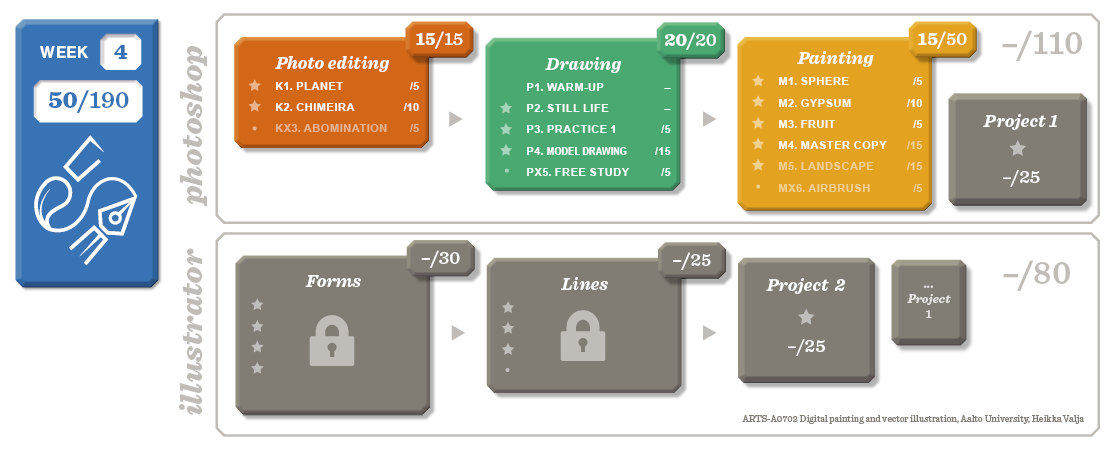
This week we'll start painting with colour
You'll learn the basics in one lecture video
- Värien sekoitus
- Swatches -paneeli
After this you will train your skills in two assignments.
Please read the assignment briefs, the criteria (if there is only 2 criteria, you cannot return self-assesments with 3 criteria), and the Time to be used.
From the time you can get an idea how far you need to work the assignment. When working, use timer on your phone for dividing working time.
For the lectures, you need an A4 sized file.
If you are unaware how good you are seeing colour, you can do this test (almost a quarter of population has some sort of problems differentiating colour)
https://www.xrite.com/hue-test
Assignments
M3. Fruit Still Life */5
Goal
Learn the basic techniques of painting colour
Tools | Brush and (alt-click) Eye-dropper |
Assignment | Paint the ball on the reference |
Brush setup | Paint brush |
| Model image | Fruit from Materials, or google with "_insert favourite fruit name here_ photography". Avoid highly textured fruit |
Instructions |
|
Assessment criteria |
|
Time to be used | 2 hours |
Video | Demo Fruit still life |
M4. Master copy */15 (phase 1/2)
This painting will be done in two phases, first this week and the second next week. The first phase is not graded, but return it still and fill the self assessment
Name the file "M4_YourName_1.jpg"
Goal
Learn the basic techniques of classical portrait painting. Learn from the masters
Tools | Brush and (alt-click) Eye-dropper |
Assignment | Paint a copy of the oil painting |
Brush setup | Paint brush Tip can be a textured one from the course presets (or from "Legacy brushes" folder) |
| Model image | Paintings 1-6 or a portrait painting with a painterly feel and face divided into shadow and light. |
Instructions |
Don't try to do smooth transitions or any textures like the hair |
Assessment criteria |
|
Time to be used | 2-3 hours of blocking in the areas precisely with around 4 colours 2 hours of building the light areas |
Video | Demo Master copy |
